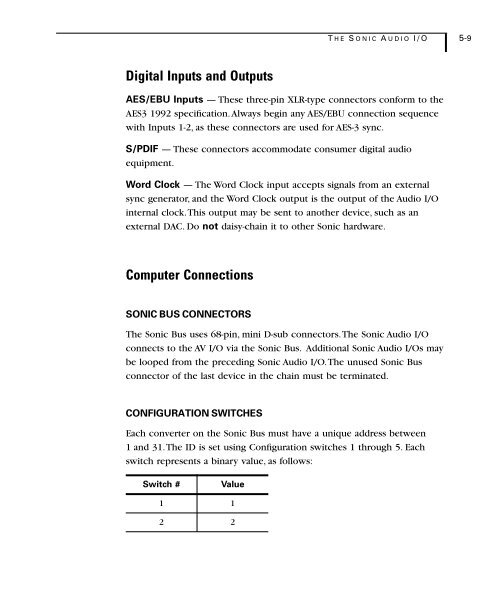Welcome to Sonic DVD Creator - Audio Intervisual Design, Inc.
Welcome to Sonic DVD Creator - Audio Intervisual Design, Inc.
Welcome to Sonic DVD Creator - Audio Intervisual Design, Inc.
- No tags were found...
You also want an ePaper? Increase the reach of your titles
YUMPU automatically turns print PDFs into web optimized ePapers that Google loves.
T HE S ONIC A UDIO I/O 5-9Digital Inputs and OutputsAES/EBU Inputs — These three-pin XLR-type connec<strong>to</strong>rs conform <strong>to</strong> theAES3 1992 specification. Always begin any AES/EBU connection sequencewith Inputs 1-2, as these connec<strong>to</strong>rs are used for AES-3 sync.S/PDIF — These connec<strong>to</strong>rs accommodate consumer digital audioequipment.Word Clock — The Word Clock input accepts signals from an externalsync genera<strong>to</strong>r, and the Word Clock output is the output of the <strong>Audio</strong> I/Ointernal clock. This output may be sent <strong>to</strong> another device, such as anexternal DAC. Do not daisy-chain it <strong>to</strong> other <strong>Sonic</strong> hardware.Computer ConnectionsSONIC BUS CONNECTORSThe <strong>Sonic</strong> Bus uses 68-pin, mini D-sub connec<strong>to</strong>rs. The <strong>Sonic</strong> <strong>Audio</strong> I/Oconnects <strong>to</strong> the AV I/O via the <strong>Sonic</strong> Bus. Additional <strong>Sonic</strong> <strong>Audio</strong> I/Os maybe looped from the preceding <strong>Sonic</strong> <strong>Audio</strong> I/O. The unused <strong>Sonic</strong> Busconnec<strong>to</strong>r of the last device in the chain must be terminated.CONFIGURATION SWITCHESEach converter on the <strong>Sonic</strong> Bus must have a unique address between1 and 31. The ID is set using Configuration switches 1 through 5. Eachswitch represents a binary value, as follows:Switch #Value1 12 2