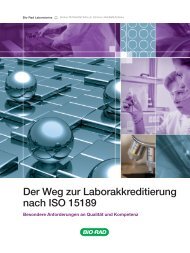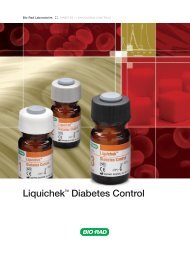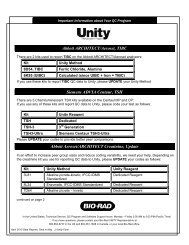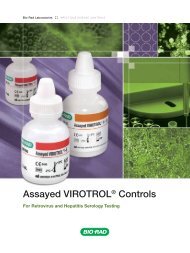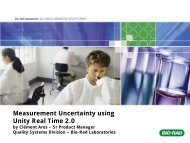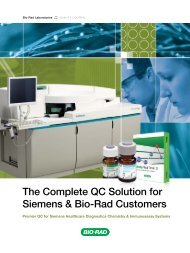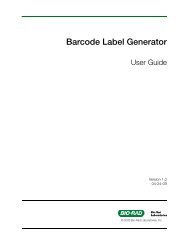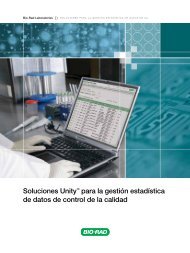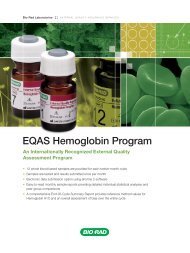EQAS Program User Guide - QCNet
EQAS Program User Guide - QCNet
EQAS Program User Guide - QCNet
You also want an ePaper? Increase the reach of your titles
YUMPU automatically turns print PDFs into web optimized ePapers that Google loves.
Chapter 8: Frequently Asked QuestionsQuestion:Answer:Why does my report show “Missing Result” when I submitted a Change Notification Form(CNF)?Any one of the following could result in a “Missing Result” being displayed in your report, eventhough a CNF was submitted.• CNF was sent with invalid, incomplete or no codes at all.• CNF was sent without an indication of the first sample/cycle affected by the change, sothe current sample and cycle were entered.• CNF was sent without an indication of any of the following: lab number, cycle, or samplenumbers.• CNF was sent with illegible writing or the transmission of the information was poor.• An incorrect form was used and not accepted.• The request for a method change came in an e-mail without the use of the official CNF.Question:Answer:What are the right codes to use for my test?We hope that the information provided in the <strong>EQAS</strong> Method <strong>Guide</strong>, <strong>EQAS</strong> eForms 2 software,<strong>EQAS</strong> Online, and <strong>EQAS</strong> Mobile is sufficient for you to determine the proper code for eachanalyte tested. However, if your method, instrument, reagent or unit is not listed, contacteqas_support@bio-rad.com for assistance with coding. You will be requested to provide asmuch information as possible for the <strong>EQAS</strong> Technical Support personnel to allow for a propercode and subsequent comparison to be made.<strong>EQAS</strong> <strong>Program</strong> <strong>User</strong> <strong>Guide</strong> 95