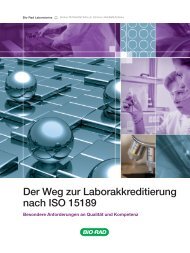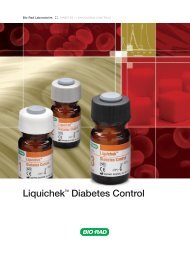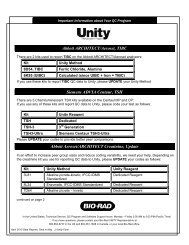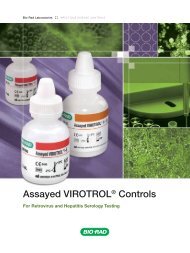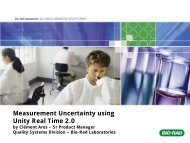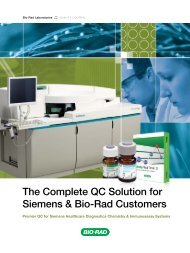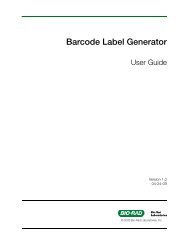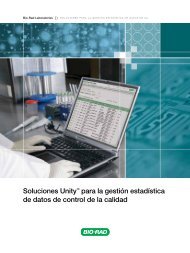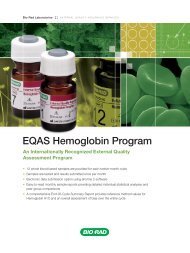EQAS Program User Guide - QCNet
EQAS Program User Guide - QCNet
EQAS Program User Guide - QCNet
You also want an ePaper? Increase the reach of your titles
YUMPU automatically turns print PDFs into web optimized ePapers that Google loves.
Chapter 5: <strong>EQAS</strong> Reports3Instrument ConfigurationsThis section shows a summary of your laboratory’s registered analytes and the test configurations(instrument, method, reagent, and unit) applicable at the time of the sample close. The configurationsare grouped alphabetically by instrument.Note: This section provides an easy way to review your laboratory’s test configurations. Theinstrument code and description is shown with the codes and descriptions for analytes(abbreviations), methods, reagents, and units. It is important to verify that this information iscorrect when troubleshooting your results.<strong>EQAS</strong> <strong>Program</strong> <strong>User</strong> <strong>Guide</strong> 43