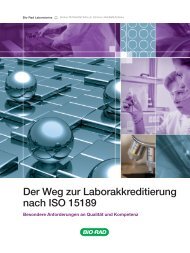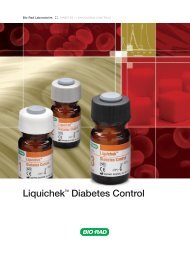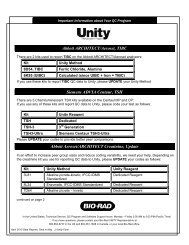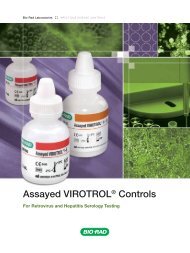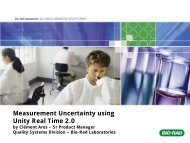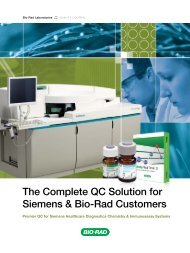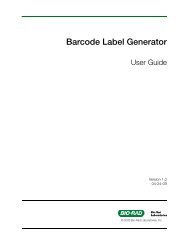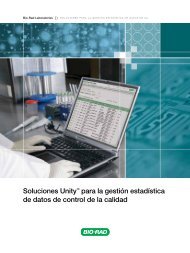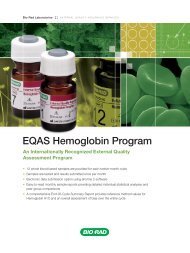EQAS Program User Guide - QCNet
EQAS Program User Guide - QCNet
EQAS Program User Guide - QCNet
Create successful ePaper yourself
Turn your PDF publications into a flip-book with our unique Google optimized e-Paper software.
Chapter 5: <strong>EQAS</strong> ReportsTemplate 2Template 2 is a subset of the Template 1 report and includes a header with the <strong>Program</strong> Name and CatalogNumber, Cycle Number, Sample Number and Sample Date. The data columns start from the left and include:Lab Number, Lab Name, Analyte name, Result Value, Comparator Z-score, Submitted Unit, Converted Result,Converted Unit, Comparator, RMZ, Method Code, Reagent Code, Instrument Code, Instrument Name, PeerMean, Peer N, Method Mean, Method N, Mode Mean, Mode N, and Unreportable (UR) Code.The Subgroup Report as a spreadsheet contains laboratory numbers in ascending order.• All laboratory numbers belonging to a subgroup are listed.• Laboratories that did not submit a result for a given sample are noted in the spreadsheet as a dash (-) inthe Result Value column. The entire row is highlighted in bold red text.• Rows that have a Comparator Z-score greater than or equal to 2.00 |Z-score| appear in bold red text. Thelevel of comparison associated with the Z-score is given.<strong>EQAS</strong> <strong>Program</strong> <strong>User</strong> <strong>Guide</strong> 73