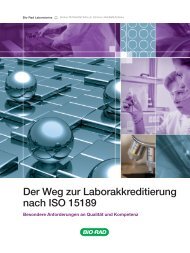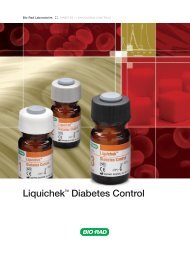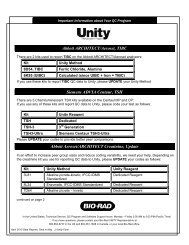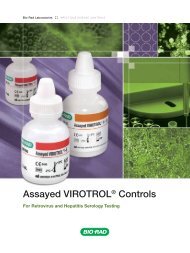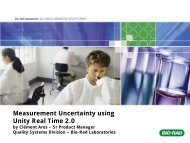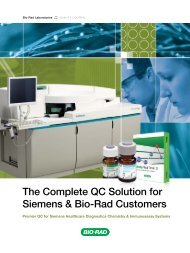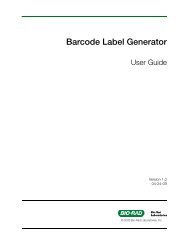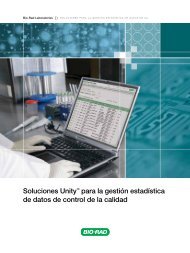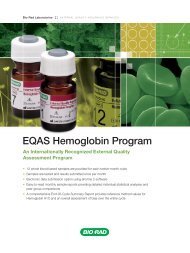EQAS Program User Guide - QCNet
EQAS Program User Guide - QCNet
EQAS Program User Guide - QCNet
You also want an ePaper? Increase the reach of your titles
YUMPU automatically turns print PDFs into web optimized ePapers that Google loves.
Chapter 5: <strong>EQAS</strong> Reports3ResultsThis section shows all the sample results received up to the current sample. The results are shown byanalyte and grouped by the instruments that you have registered. There are no calculated statistics inthis report, only the results received in the cycle. Each sample is in a separate column and sampleexceptions are indicated per the legend.4LegendThe legend at the lower part of the page describes the exception symbols and highlighted results.Note: You can only see the colored symbols if you view the report on a color monitor orprint the report in color. The printed reports from Bio-Rad are only provided in black andwhite and do not display colors. The electronic versions of reports posted onwww.<strong>QCNet</strong>.com can be viewed in color.No warningsAll sample results for an analyte have been evaluated without any exceptions.Late resultsThe result was received after the sample close date.2.0 Z-score| < 3.0Your absolute sample Z-score was greater than or equal to 2.0 and less than 3.0.|Z-score| 3.0Your absolute sample Z-score was greater than or equal to 3.0.– No resultNo result or an Unreportable Result Code was received for a particular sample prior to thecycle close date.* Amended result (per participant’s request)The result was edited by the <strong>EQAS</strong> participant after the sample close date.Non-robust determination of mean and SDIndicates that the robust statistical process could not be used.<strong>EQAS</strong> <strong>Program</strong> <strong>User</strong> <strong>Guide</strong> 53