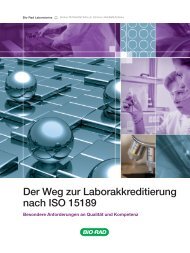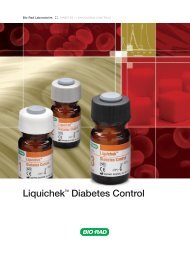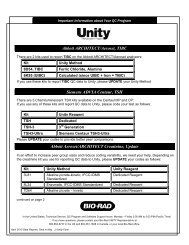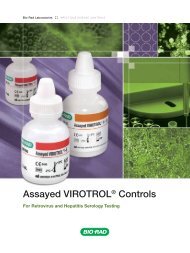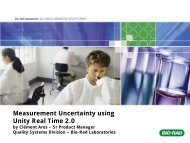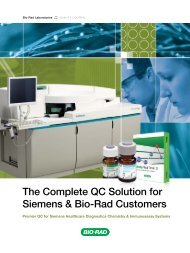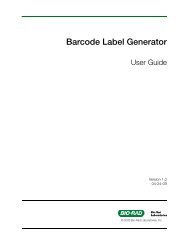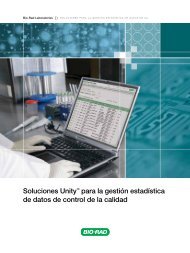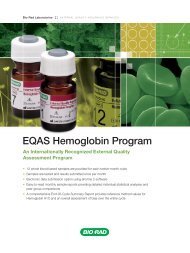EQAS Program User Guide - QCNet
EQAS Program User Guide - QCNet
EQAS Program User Guide - QCNet
Create successful ePaper yourself
Turn your PDF publications into a flip-book with our unique Google optimized e-Paper software.
Chapter 6: How to Interpret <strong>EQAS</strong> ReportsReview the Sample Summary ReportVerify that your reported units and results reflect your instrument results and that no transcription erroroccurred.Review the Analyte Report• Review the individual Analyte Reports. An analyte for which no method registration was submitted will notbe included in the report.• Review the Comparative Statistics section.• If less than 9 results are received for your peer group, your comparison will be either to Your Method (foranalytes with a single mode) or to Your Mode (for analytes with multiple modes).• Your peer group is shown above “Your Result.”• Consider the following in your review:– Are there a significant number of labs reporting (N)?– How close is your result to the Mean of your comparator?– Is the CV high?– Is the expanded uncertainty (U) close to zero?– Is the Z-score significantly different from the RMZ for this sample? If so, view the Z-score TrendCharts to detect any trends.– Is Your Deviation percentage (%) high?– Does there appear to be a bias between your comparator and that of the next comparator level,Mode (for multi-modal distributions) and Method, or All Results (for uni-modal distributions)?<strong>EQAS</strong> <strong>Program</strong> <strong>User</strong> <strong>Guide</strong> 77