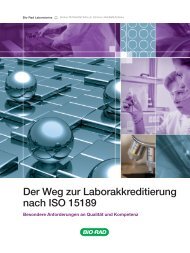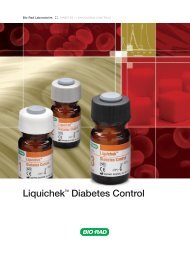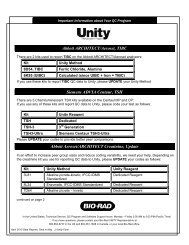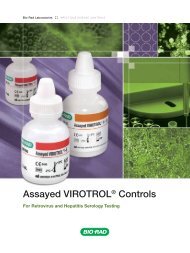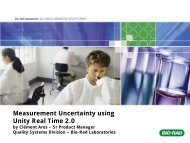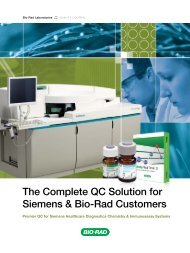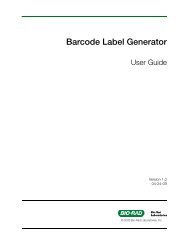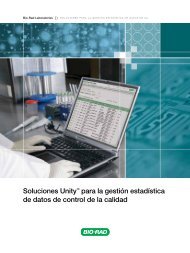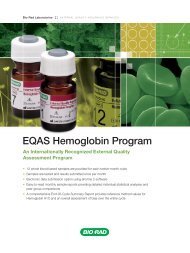EQAS Program User Guide - QCNet
EQAS Program User Guide - QCNet
EQAS Program User Guide - QCNet
Create successful ePaper yourself
Turn your PDF publications into a flip-book with our unique Google optimized e-Paper software.
Chapter 5: <strong>EQAS</strong> Reports5HistogramsThis section shows three histograms:• Peer Distribution • Method Distribution • Mode or All Results DistributionEach histogram shows the distribution of the results received for the sample. The number ofparticipants in the tallest bar in each histogram is shown on the top left of the graph at the start of thehorizontal line. Your Result is shown with an arrow in each comparator histogram. Arrows are notshown for late or amended results. The histograms show the lowest and highest reported values on theX-axis with a maximum of 5 SD. All lower or higher values are compressed into this 5 SD limit.Note: All results are included in the Mode Distribution histogram if the test is uni-modal.<strong>EQAS</strong> <strong>Program</strong> <strong>User</strong> <strong>Guide</strong> 49