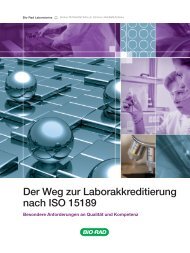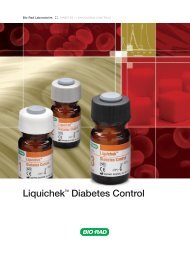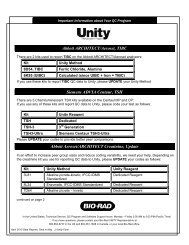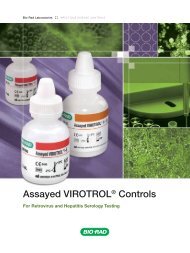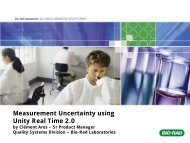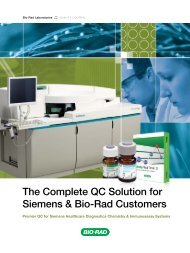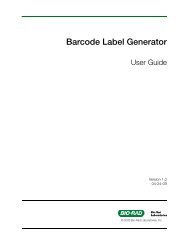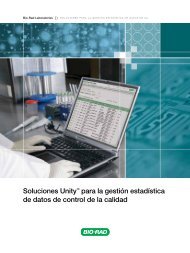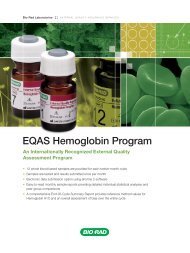EQAS Program User Guide - QCNet
EQAS Program User Guide - QCNet
EQAS Program User Guide - QCNet
You also want an ePaper? Increase the reach of your titles
YUMPU automatically turns print PDFs into web optimized ePapers that Google loves.
Chapter 5: <strong>EQAS</strong> Reports6Z-score Trend ChartsTwo charts plot your Z-score performance for each program sample. The Levey-Jennings Chart andYundt Plot provide a visual representation of how well a test is working. Each chart shows a -3 to +3Z-score range. The optimal result is at the central zero line. Both charts show the last 12 samples andcan be across two cycles. Any change to a specific test configuration only shows the data points forthe updated configuration.Levey-Jennings Chart-1 to +1 Z-score (white)-2 to +2 Z-score (light gray)-3 to +3 Z-score (dark gray)Yundt Plot• Levey-Jennings ChartSample dates are displayed along the bottom of this chart. The comparator mean for each sampledate appears along the top of the chart. Your laboratory’s comparator Z-score is plotted for eachreported sample. The symbols for your Z-score indicate the comparator for a given sample.Z-score plots are connected for consecutive samples and disconnected if a result is missing. TheLevey-Jennings Chart starts new with a change in your laboratory’s test configuration.• Yundt PlotThe Yundt Plot shows your samples Z-scores, arranged by concentration of the reported samplesalong the bottom of the chart. A line of best fit is shown allowing for a determination of test bias byconcentration of the samples analyzed.50 <strong>EQAS</strong> <strong>Program</strong> <strong>User</strong> <strong>Guide</strong>