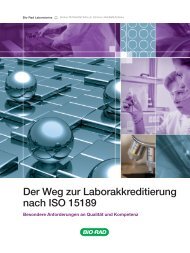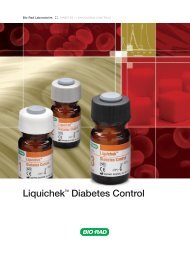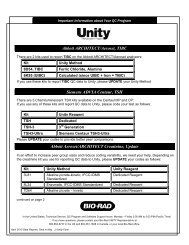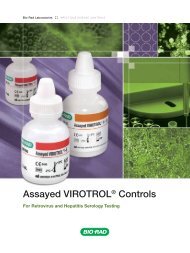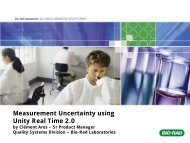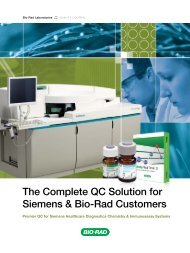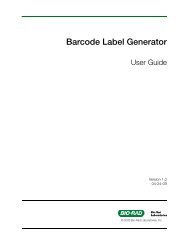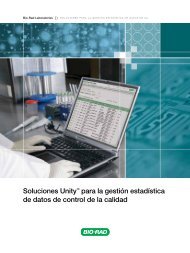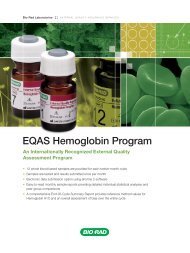EQAS Program User Guide - QCNet
EQAS Program User Guide - QCNet
EQAS Program User Guide - QCNet
You also want an ePaper? Increase the reach of your titles
YUMPU automatically turns print PDFs into web optimized ePapers that Google loves.
Chapter 5: <strong>EQAS</strong> Reportsto “All Results.” All Results is comprised of all laboratories using the same analyte as yours and willinclude other methods, instruments and reagent combinations for that test.Uni-modal Distributions (All Results)Symbol Comparator Description All Results If fewer than 9 data points in your method group. Your Method If fewer than 9 data points in your peer group and at least 9 datapoints in your method group. Your Peer If there are at least 9 data points in your peer group.Multi-modal DistributionsIf reported results have a multi-modal distribution of data, results for a registered test are separated intodifferent Modes.Symbol Comparator Description Your Mode If fewer than 9 data points in your peer group. Your Peer If there are at least 9 data points in your peer group.The comparative statistics for Your Method are provided for informational purposes only. As a givenmethodology may cross multiple modes, the variability observed at this comparator may beconsiderable.4Your DeviationShows the Z-score, RMZ, and the % (Deviation) from your Peer, Method, and All Results or Mode.Note: See Chapter 7, “Statistics and Algorithms Used in <strong>EQAS</strong> Reports” on page 85 andChapter 9, “Glossary” on page 97 for more information about the comparative statistics.48 <strong>EQAS</strong> <strong>Program</strong> <strong>User</strong> <strong>Guide</strong>