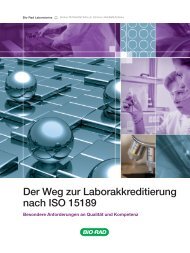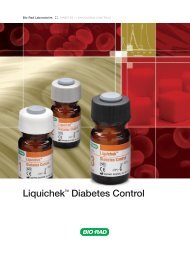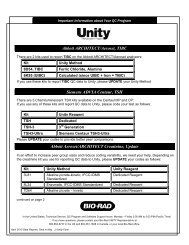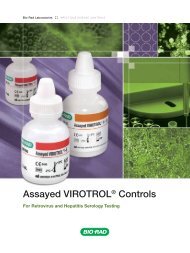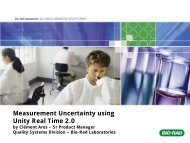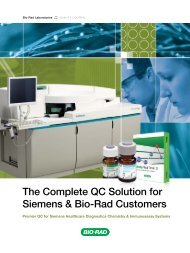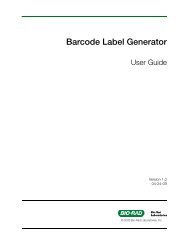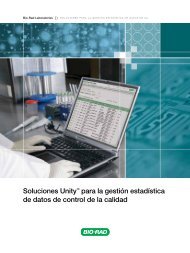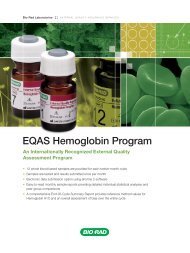EQAS Program User Guide - QCNet
EQAS Program User Guide - QCNet
EQAS Program User Guide - QCNet
Create successful ePaper yourself
Turn your PDF publications into a flip-book with our unique Google optimized e-Paper software.
Chapter 1: Introduction and OverviewParticipation as a SubgroupLaboratories with a common interest may elect to participate as a subgroup. An elected subgroup leader isidentified and can either be a participating laboratory or a member of an independent oversight body. Thesubgroup leader receives an electronic Subgroup Report for each program sample. The Subgroup Reportprovides a summary of individual laboratory results for all members in the subgroup. The report is provided asa Microsoft ® Excel ® spreadsheet allowing for the easy transfer of information to a database for long termstorage and performance monitoring. The report is available to the subgroup leader on the Bio-Rad <strong>QCNet</strong> website (www.<strong>QCNet</strong>.com).Note: A laboratory can only be added to the subgroup with the authorization of that laboratory. It isassumed that such authorization is valid until specifically cancelled. Contact your local Bio-Radoffice or representative for more information about how to set up a subgroup or to add or removea laboratory from a subgroup.Terms and ConditionsTerms and conditions for the purchase of any <strong>EQAS</strong> <strong>Program</strong> are provided locally. Contact the Bio-Rad officeor the representative nearest you for information. If your laboratory is unaware of this, contact Bio-Rad throughthe corporate website at www.bio-rad.com.Customer Complaint ProcedureIf there is a concern with any aspect of your participation in the <strong>EQAS</strong> <strong>Program</strong>, you are encouraged tocontact your local Bio-Rad office or representative so that immediate action can be taken. Concerns related tothe program documents, results submitted, <strong>EQAS</strong> reports, <strong>EQAS</strong> eForms 2 software, <strong>EQAS</strong> Online, <strong>EQAS</strong>Mobile, Certificate of Registration, or Certificate of Achievement may also be sent to eqas@bio-rad.com. SeeChapter 2, “<strong>EQAS</strong> Contact Information” on page 13 for more information.Replacement PolicyBio-Rad offers replacement specimen in instances where there was damage or any other identified deficiencyto the specimen package. Replacements are also available if you make an error in reconstitution or handling ofspecimens (subject to available inventory). Contact your local Bio-Rad office or representative to requestreplacement of the specimen package.<strong>EQAS</strong> <strong>Program</strong> <strong>User</strong> <strong>Guide</strong> 7