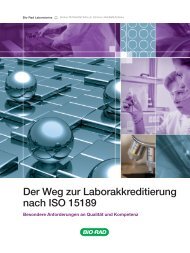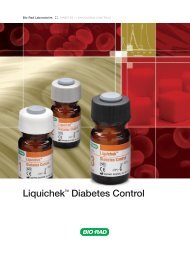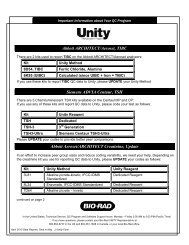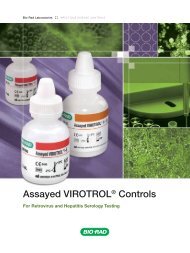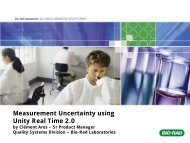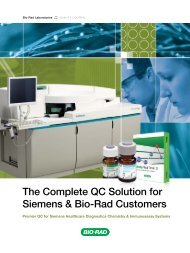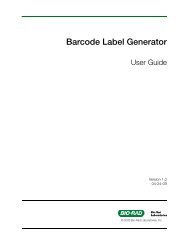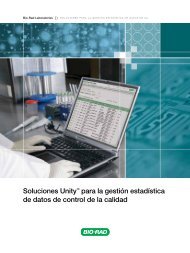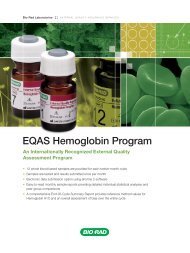EQAS Program User Guide - QCNet
EQAS Program User Guide - QCNet
EQAS Program User Guide - QCNet
You also want an ePaper? Increase the reach of your titles
YUMPU automatically turns print PDFs into web optimized ePapers that Google loves.
Chapter 5: <strong>EQAS</strong> Reports2Summary of DataThis report provides a summary of performance for all results reported and registered for a particularsample. The report is sorted alphabetically by instrument.The registered analytes are grouped by instrument. The first column shows a symbol for any exception.Use the legend at the bottom of the page for assistance with the symbols. See “Exceptions” onpage 41 for more information.For each analyte with its corresponding unit, the report shows the result submitted, the comparatormean, your laboratory’s Z-score, Running Mean Z-score (RMZ), and the comparator. Use the followingguidelines to interpret your performance for a test.| Z-score | Interpretation0.0 Perfect comparison with consensus group. 1.25 Acceptable.1.25 – 1.49 Acceptable to marginal performance. Some investigation of the test system maybe required.1.5 – 1.99 Marginal performance. Investigation of the test system is recommended. 2.0 Unacceptable performance. Remedial action usually required.• RMZThe mean of the Z-scores over the last six samples for a given analyte.• ComparatorIndicates if the analyte was compared to Peer, Method, All Results, or Mode.3Problem ClassificationThis section provides an area for the reviewer to add comments such as problem classification,corrective action, the reviewer’s name, and date of the review. Maintaining this type of information canbe helpful in responding to external audits by providing objective evidence of the review and any actionstaken.<strong>EQAS</strong> <strong>Program</strong> <strong>User</strong> <strong>Guide</strong> 45