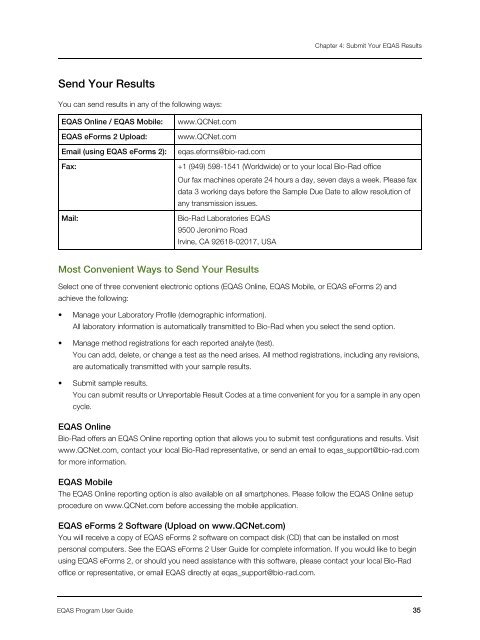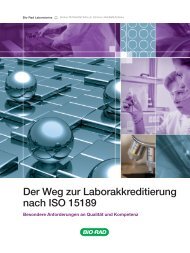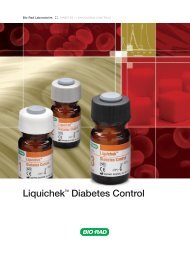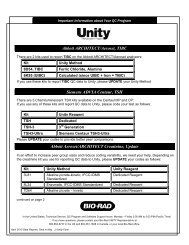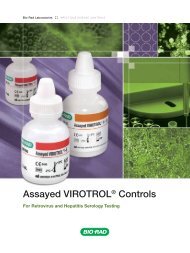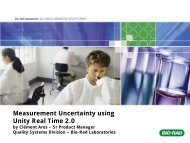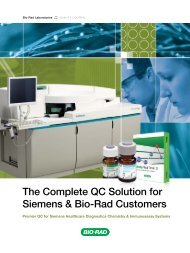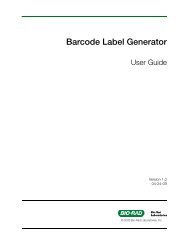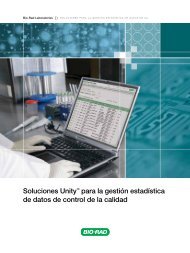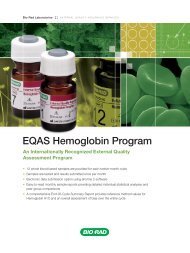EQAS Program User Guide - QCNet
EQAS Program User Guide - QCNet
EQAS Program User Guide - QCNet
Create successful ePaper yourself
Turn your PDF publications into a flip-book with our unique Google optimized e-Paper software.
Chapter 4: Submit Your <strong>EQAS</strong> ResultsSend Your ResultsYou can send results in any of the following ways:<strong>EQAS</strong> Online / <strong>EQAS</strong> Mobile:<strong>EQAS</strong> eForms 2 Upload:Email (using <strong>EQAS</strong> eForms 2):Fax:Mail:www.<strong>QCNet</strong>.comwww.<strong>QCNet</strong>.comeqas.eforms@bio-rad.com+1 (949) 598-1541 (Worldwide) or to your local Bio-Rad officeOur fax machines operate 24 hours a day, seven days a week. Please faxdata 3 working days before the Sample Due Date to allow resolution ofany transmission issues.Bio-Rad Laboratories <strong>EQAS</strong>9500 Jeronimo RoadIrvine, CA 92618-02017, USAMost Convenient Ways to Send Your ResultsSelect one of three convenient electronic options (<strong>EQAS</strong> Online, <strong>EQAS</strong> Mobile, or <strong>EQAS</strong> eForms 2) andachieve the following:• Manage your Laboratory Profile (demographic information).All laboratory information is automatically transmitted to Bio-Rad when you select the send option.• Manage method registrations for each reported analyte (test).You can add, delete, or change a test as the need arises. All method registrations, including any revisions,are automatically transmitted with your sample results.• Submit sample results.You can submit results or Unreportable Result Codes at a time convenient for you for a sample in any opencycle.<strong>EQAS</strong> OnlineBio-Rad offers an <strong>EQAS</strong> Online reporting option that allows you to submit test configurations and results. Visitwww.<strong>QCNet</strong>.com, contact your local Bio-Rad representative, or send an email to eqas_support@bio-rad.comfor more information.<strong>EQAS</strong> MobileThe <strong>EQAS</strong> Online reporting option is also available on all smartphones. Please follow the <strong>EQAS</strong> Online setupprocedure on www.<strong>QCNet</strong>.com before accessing the mobile application.<strong>EQAS</strong> eForms 2 Software (Upload on www.<strong>QCNet</strong>.com)You will receive a copy of <strong>EQAS</strong> eForms 2 software on compact disk (CD) that can be installed on mostpersonal computers. See the <strong>EQAS</strong> eForms 2 <strong>User</strong> <strong>Guide</strong> for complete information. If you would like to beginusing <strong>EQAS</strong> eForms 2, or should you need assistance with this software, please contact your local Bio-Radoffice or representative, or email <strong>EQAS</strong> directly at eqas_support@bio-rad.com.<strong>EQAS</strong> <strong>Program</strong> <strong>User</strong> <strong>Guide</strong> 35