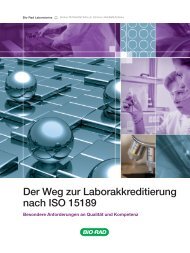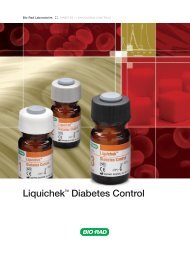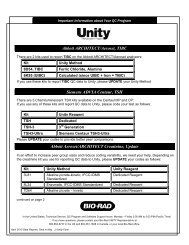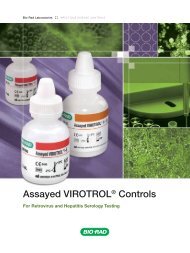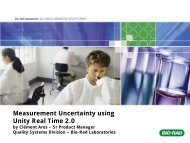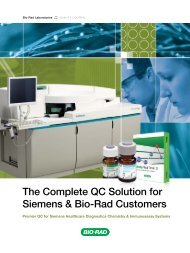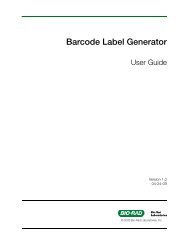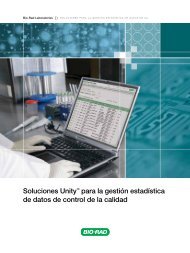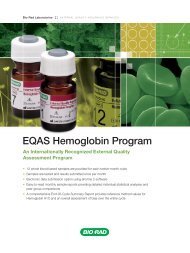EQAS Program User Guide - QCNet
EQAS Program User Guide - QCNet
EQAS Program User Guide - QCNet
You also want an ePaper? Increase the reach of your titles
YUMPU automatically turns print PDFs into web optimized ePapers that Google loves.
Chapter 6: How to Interpret <strong>EQAS</strong> ReportsReview the Cycle Data on File Report• The Cycle Data on File Report is similar to the Sample Report Data on File Report. However, theEnd-of-Cycle Report reflects the recalculated statistics with late and amended results included in the dataset. Due to this recalculation, your evaluation might be different from your Sample Report statistics.• Review the Cycle Data on File Report and look for any consistent exceptions across multiple samples. Thiscould indicate a systematic problem. It could also be due to an incorrect configuration of the test.• Look for exceptions within one sample. Are the majority of your results marked with exceptions? This couldindicate a problem with this specific sample (reconstitution, dilution, storage, wrong sample). If multipleidentical analytes and units are shown in this report for the same instrument, it might indicate there was achange in configuration (method, reagent) during the cycle.Are there consistentexceptions acrossmultiple samples?Are the majority ofresults markedwith exceptions?82 <strong>EQAS</strong> <strong>Program</strong> <strong>User</strong> <strong>Guide</strong>