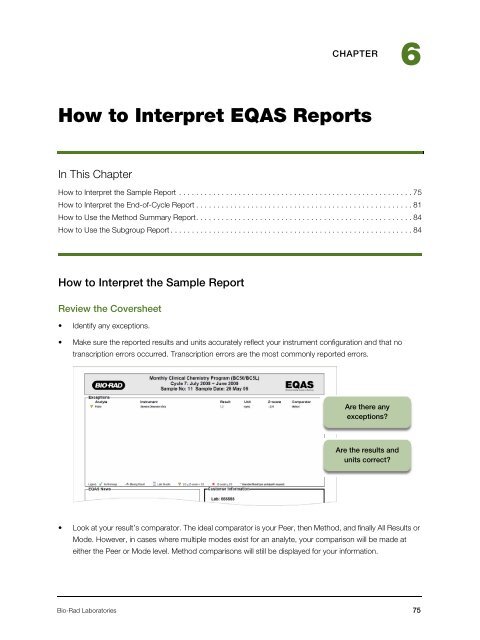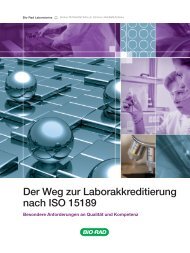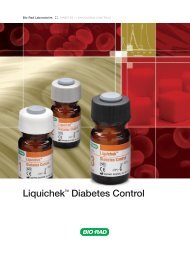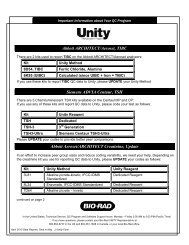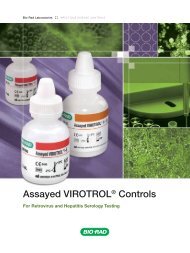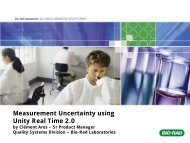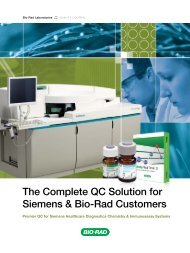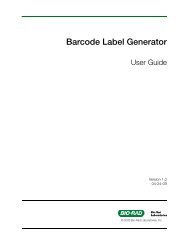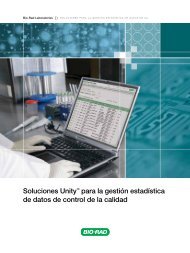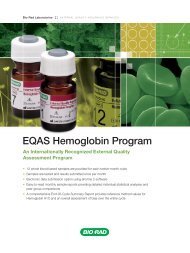EQAS Program User Guide - QCNet
EQAS Program User Guide - QCNet
EQAS Program User Guide - QCNet
Create successful ePaper yourself
Turn your PDF publications into a flip-book with our unique Google optimized e-Paper software.
CHAPTER6How to Interpret <strong>EQAS</strong> ReportsIn This ChapterHow to Interpret the Sample Report . . . . . . . . . . . . . . . . . . . . . . . . . . . . . . . . . . . . . . . . . . . . . . . . . . . . . . . 75How to Interpret the End-of-Cycle Report . . . . . . . . . . . . . . . . . . . . . . . . . . . . . . . . . . . . . . . . . . . . . . . . . . . 81How to Use the Method Summary Report. . . . . . . . . . . . . . . . . . . . . . . . . . . . . . . . . . . . . . . . . . . . . . . . . . . 84How to Use the Subgroup Report . . . . . . . . . . . . . . . . . . . . . . . . . . . . . . . . . . . . . . . . . . . . . . . . . . . . . . . . . 84How to Interpret the Sample ReportReview the Coversheet• Identify any exceptions.• Make sure the reported results and units accurately reflect your instrument configuration and that notranscription errors occurred. Transcription errors are the most commonly reported errors.Are there anyexceptions?Are the results andunits correct?• Look at your result’s comparator. The ideal comparator is your Peer, then Method, and finally All Results orMode. However, in cases where multiple modes exist for an analyte, your comparison will be made ateither the Peer or Mode level. Method comparisons will still be displayed for your information.Bio-Rad Laboratories 75