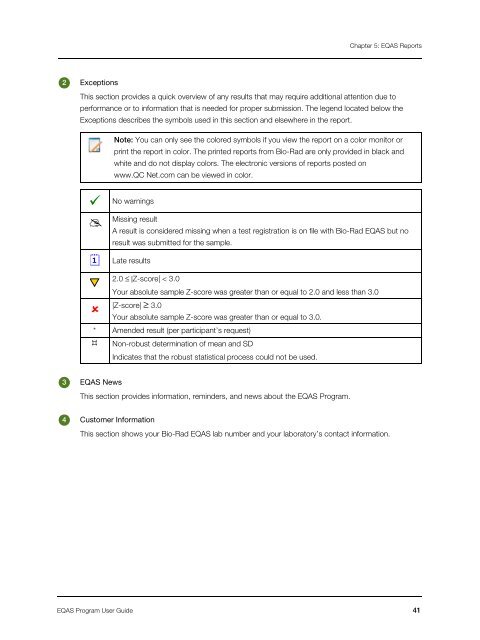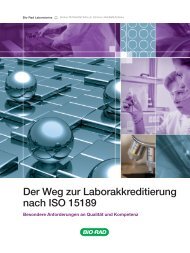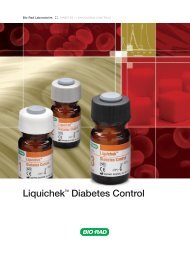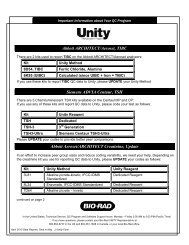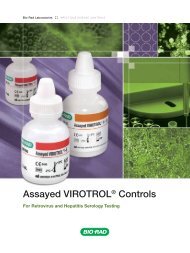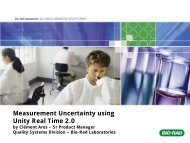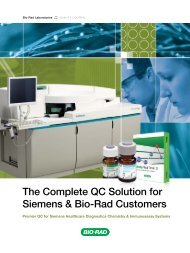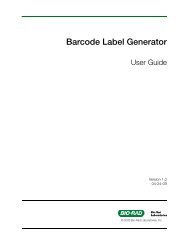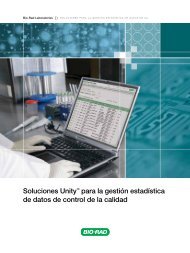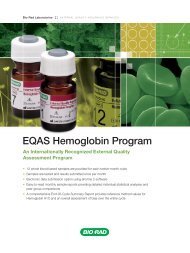EQAS Program User Guide - QCNet
EQAS Program User Guide - QCNet
EQAS Program User Guide - QCNet
Create successful ePaper yourself
Turn your PDF publications into a flip-book with our unique Google optimized e-Paper software.
Chapter 5: <strong>EQAS</strong> Reports2ExceptionsThis section provides a quick overview of any results that may require additional attention due toperformance or to information that is needed for proper submission. The legend located below theExceptions describes the symbols used in this section and elsewhere in the report.Note: You can only see the colored symbols if you view the report on a color monitor orprint the report in color. The printed reports from Bio-Rad are only provided in black andwhite and do not display colors. The electronic versions of reports posted onwww.QC Net.com can be viewed in color.No warningsMissing resultA result is considered missing when a test registration is on file with Bio-Rad <strong>EQAS</strong> but noresult was submitted for the sample.Late results2.0 Z-score| < 3.0Your absolute sample Z-score was greater than or equal to 2.0 and less than 3.0|Z-score| 3.0Your absolute sample Z-score was greater than or equal to 3.0.* Amended result (per participant’s request) Non-robust determination of mean and SDIndicates that the robust statistical process could not be used.3<strong>EQAS</strong> NewsThis section provides information, reminders, and news about the <strong>EQAS</strong> <strong>Program</strong>.4Customer InformationThis section shows your Bio-Rad <strong>EQAS</strong> lab number and your laboratory’s contact information.<strong>EQAS</strong> <strong>Program</strong> <strong>User</strong> <strong>Guide</strong> 41