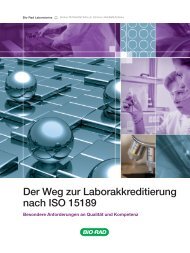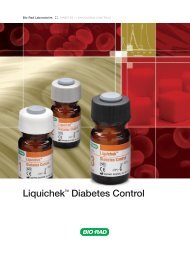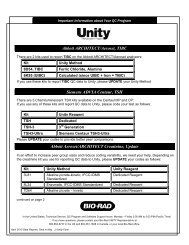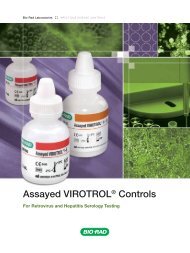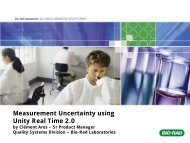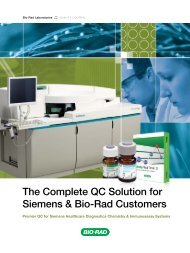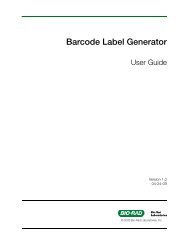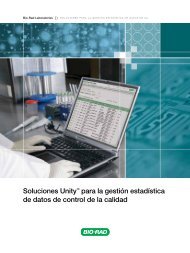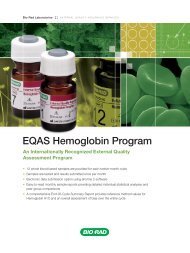EQAS Program User Guide - QCNet
EQAS Program User Guide - QCNet
EQAS Program User Guide - QCNet
You also want an ePaper? Increase the reach of your titles
YUMPU automatically turns print PDFs into web optimized ePapers that Google loves.
Chapter 5: <strong>EQAS</strong> Reports• U: Expanded uncertainty of the mean =1.25 x Robust standard deviationSquare root of Nx kk is a defined coverage factor of 2• Mean Bias: Your percentage deviation from the comparator mean =Your Batch Mean – Comparator Batch MeanComparator Batch Meanx 1004Batch Z-score Frequency HistogramsHistograms are generated for each batch. They represent all individual labs batch Z-score values for thecycle.• This histogram can help you to detect systematic bias at different concentrations.• The number of participants in the tallest bar in each histogram is displayed to the left of the graph atthe start of the dashed horizontal line.• Where “Your Result” falls in each Batch Z-score Histogram is shown with an arrow.• The symbol next to “Your Result” indicates the comparator level shown in the histogram.• The X-axis or bottom scale represents the batch Z-score value with a central 0 value and extremesof -3.0 Z-score and +3.0 Z-score. All results smaller than -3.0 or larger than 3.0 Z-score arecompressed into the 3.0 limit.• The Y-axis (vertical) scale indicates the number of reported laboratories. Only the highest distributionvalue is indicated on this axis to the left of the dashed line.There are three levels of comparison. Ideally, your laboratory is compared to Your Peer, which is otherlaboratories using the same analyte, method, instrument, reagent combination as yours. However, for acomparison to be made at the peer level there must be a minimum of 27 reported results for that test. If62 <strong>EQAS</strong> <strong>Program</strong> <strong>User</strong> <strong>Guide</strong>