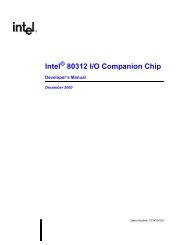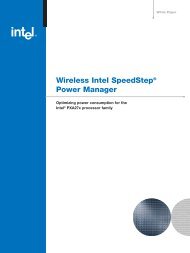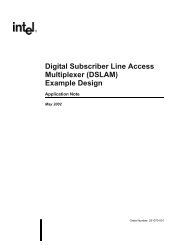Intel(R) IQ80315 I/O Processor DMA and XOR Library APIs and ...
Intel(R) IQ80315 I/O Processor DMA and XOR Library APIs and ...
Intel(R) IQ80315 I/O Processor DMA and XOR Library APIs and ...
Create successful ePaper yourself
Turn your PDF publications into a flip-book with our unique Google optimized e-Paper software.
<strong>Intel</strong> ® GW80314 I/O <strong>Processor</strong> <strong>DMA</strong> <strong>and</strong> <strong>XOR</strong> <strong>Library</strong><strong>Library</strong> <strong>and</strong> Test Bench File Organization <strong>and</strong> Compilation7.1.3 /Bench Files:• bench.h, bench.c:— Provides menu to call test cases <strong>and</strong> present output as stdio.• lib_demo_cases.c:— Demonstration of <strong>DMA</strong>/<strong>XOR</strong> <strong>Library</strong>.• crc32.h, crc32.c:— Used by lib_demo_cases() to validate in software crc calculated by <strong>DMA</strong> engine.• headers.h:— Combine all #include references.• makefile:— Creates output bench_314.elf from object files.7.2 Instruction to Build <strong>and</strong> Run• Unzip into directory.• Setup GNUPro Toolset in directory path.• Open DOS window <strong>and</strong> go to directory above /Lib <strong>and</strong> /Bench.• Type b at comm<strong>and</strong> prompt to call b.bat file:— b.bat file erases existing .o <strong>and</strong> .elf files, build required .o files <strong>and</strong> bench_314.elf.• To run call run314 to call run314.bat file.• When debugger comes up:— Select: File>Target setting, enter baud rate 115200, COM port, target>Ok.— Open console window.— Select: Run>Download > Continue.— Click mouse in Console window.— Enter menu option > .<strong>APIs</strong> <strong>and</strong> Testbench White Paper 27