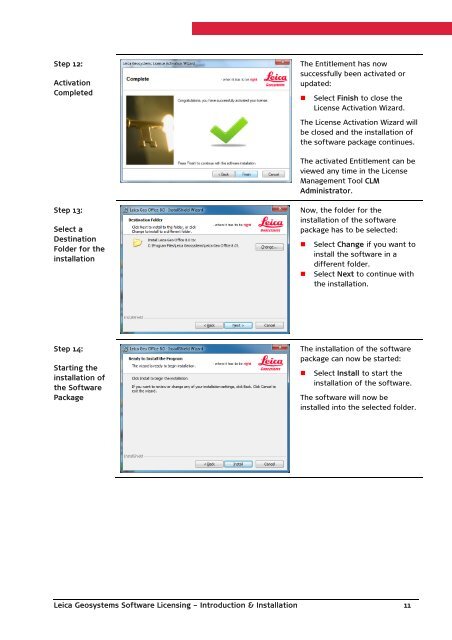Leica Geosystems Software Licensing Introduction & Installation
Leica Geosystems Software Licensing Introduction & Installation
Leica Geosystems Software Licensing Introduction & Installation
You also want an ePaper? Increase the reach of your titles
YUMPU automatically turns print PDFs into web optimized ePapers that Google loves.
Step 12:ActivationCompletedThe Entitlement has nowsuccessfully been activated orupdated:• Select Finish to close theLicense Activation Wizard.The License Activation Wizard willbe closed and the installation ofthe software package continues.The activated Entitlement can beviewed any time in the LicenseManagement Tool CLMAdministrator.Step 13:Select aDestinationFolder for theinstallationNow, the folder for theinstallation of the softwarepackage has to be selected:• Select Change if you want toinstall the software in adifferent folder.• Select Next to continue withthe installation.Step 14:Starting theinstallation ofthe <strong>Software</strong>PackageThe installation of the softwarepackage can now be started:• Select Install to start theinstallation of the software.The software will now beinstalled into the selected folder.<strong>Leica</strong> <strong>Geosystems</strong> <strong>Software</strong> <strong>Licensing</strong> – <strong>Introduction</strong> & <strong>Installation</strong> 11