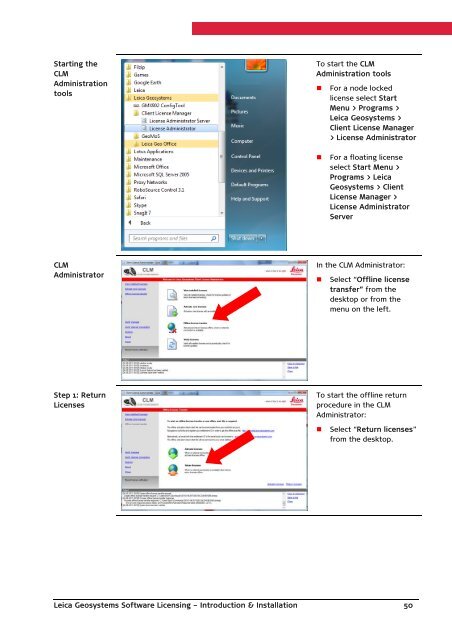Leica Geosystems Software Licensing Introduction & Installation
Leica Geosystems Software Licensing Introduction & Installation
Leica Geosystems Software Licensing Introduction & Installation
You also want an ePaper? Increase the reach of your titles
YUMPU automatically turns print PDFs into web optimized ePapers that Google loves.
Starting theCLMAdministrationtoolsTo start the CLMAdministration tools• For a node lockedlicense select StartMenu > Programs ><strong>Leica</strong> <strong>Geosystems</strong> >Client License Manager> License Administrator• For a floating licenseselect Start Menu >Programs > <strong>Leica</strong><strong>Geosystems</strong> > ClientLicense Manager >License AdministratorServerCLMAdministratorIn the CLM Administrator:• Select “Offline licensetransfer” from thedesktop or from themenu on the left.Step 1: ReturnLicensesTo start the offline returnprocedure in the CLMAdministrator:• Select “Return licenses”from the desktop.<strong>Leica</strong> <strong>Geosystems</strong> <strong>Software</strong> <strong>Licensing</strong> – <strong>Introduction</strong> & <strong>Installation</strong> 50