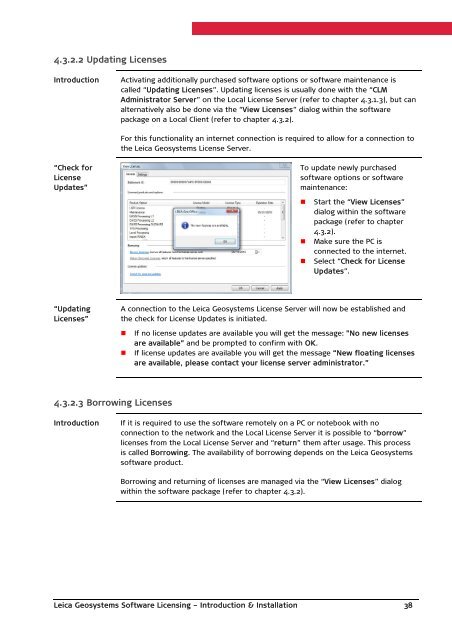Leica Geosystems Software Licensing Introduction & Installation
Leica Geosystems Software Licensing Introduction & Installation
Leica Geosystems Software Licensing Introduction & Installation
Create successful ePaper yourself
Turn your PDF publications into a flip-book with our unique Google optimized e-Paper software.
4.3.2.2 Updating Licenses<strong>Introduction</strong>Activating additionally purchased software options or software maintenance iscalled “Updating Licenses”. Updating licenses is usually done with the “CLMAdministrator Server” on the Local License Server (refer to chapter 4.3.1.3), but canalternatively also be done via the “View Licenses” dialog within the softwarepackage on a Local Client (refer to chapter 4.3.2).For this functionality an internet connection is required to allow for a connection tothe <strong>Leica</strong> <strong>Geosystems</strong> License Server.“Check forLicenseUpdates”To update newly purchasedsoftware options or softwaremaintenance:• Start the “View Licenses”dialog within the softwarepackage (refer to chapter4.3.2).• Make sure the PC isconnected to the internet.• Select “Check for LicenseUpdates”.“UpdatingLicenses”A connection to the <strong>Leica</strong> <strong>Geosystems</strong> License Server will now be established andthe check for License Updates is initiated.• If no license updates are available you will get the message: "No new licensesare available” and be prompted to confirm with OK.• If license updates are available you will get the message “New floating licensesare available, please contact your license server administrator.”4.3.2.3 Borrowing Licenses<strong>Introduction</strong>If it is required to use the software remotely on a PC or notebook with noconnection to the network and the Local License Server it is possible to “borrow”licenses from the Local License Server and “return” them after usage. This processis called Borrowing. The availability of borrowing depends on the <strong>Leica</strong> <strong>Geosystems</strong>software product.Borrowing and returning of licenses are managed via the “View Licenses” dialogwithin the software package (refer to chapter 4.3.2).<strong>Leica</strong> <strong>Geosystems</strong> <strong>Software</strong> <strong>Licensing</strong> – <strong>Introduction</strong> & <strong>Installation</strong> 38