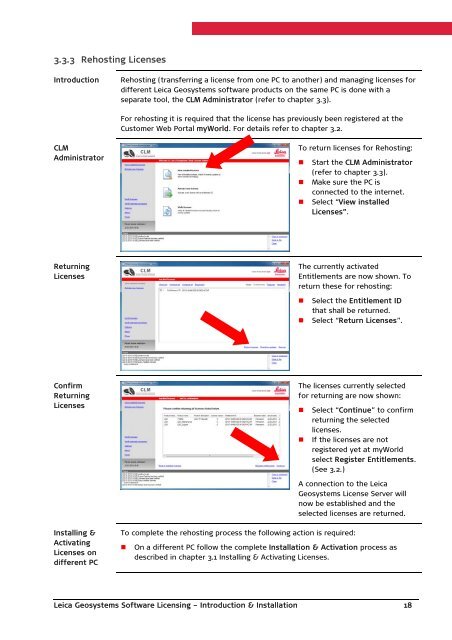Leica Geosystems Software Licensing Introduction & Installation
Leica Geosystems Software Licensing Introduction & Installation
Leica Geosystems Software Licensing Introduction & Installation
You also want an ePaper? Increase the reach of your titles
YUMPU automatically turns print PDFs into web optimized ePapers that Google loves.
3.3.3 Rehosting Licenses<strong>Introduction</strong>Rehosting (transferring a license from one PC to another) and managing licenses fordifferent <strong>Leica</strong> <strong>Geosystems</strong> software products on the same PC is done with aseparate tool, the CLM Administrator (refer to chapter 3.3).For rehosting it is required that the license has previously been registered at theCustomer Web Portal myWorld. For details refer to chapter 3.2.CLMAdministratorTo return licenses for Rehosting:• Start the CLM Administrator(refer to chapter 3.3).• Make sure the PC isconnected to the internet.• Select “View installedLicenses”.ReturningLicensesThe currently activatedEntitlements are now shown. Toreturn these for rehosting:• Select the Entitlement IDthat shall be returned.• Select “Return Licenses”.ConfirmReturningLicensesThe licenses currently selectedfor returning are now shown:• Select “Continue” to confirmreturning the selectedlicenses.• If the licenses are notregistered yet at myWorldselect Register Entitlements.(See 3.2.)A connection to the <strong>Leica</strong><strong>Geosystems</strong> License Server willnow be established and theselected licenses are returned.Installing &ActivatingLicenses ondifferent PCTo complete the rehosting process the following action is required:• On a different PC follow the complete <strong>Installation</strong> & Activation process asdescribed in chapter 3.1 Installing & Activating Licenses.<strong>Leica</strong> <strong>Geosystems</strong> <strong>Software</strong> <strong>Licensing</strong> – <strong>Introduction</strong> & <strong>Installation</strong> 18