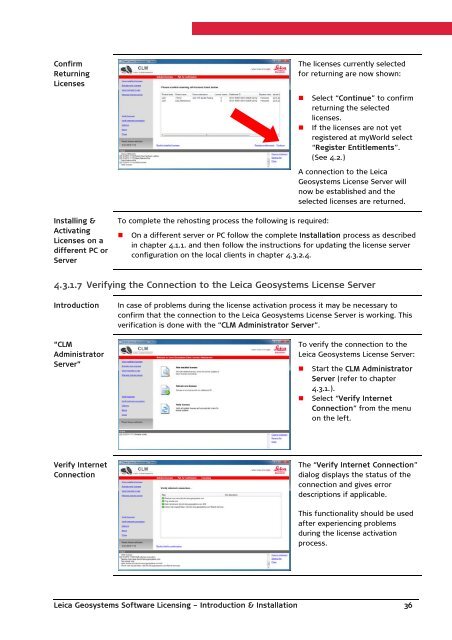Leica Geosystems Software Licensing Introduction & Installation
Leica Geosystems Software Licensing Introduction & Installation
Leica Geosystems Software Licensing Introduction & Installation
Create successful ePaper yourself
Turn your PDF publications into a flip-book with our unique Google optimized e-Paper software.
ConfirmReturningLicensesThe licenses currently selectedfor returning are now shown:• Select “Continue” to confirmreturning the selectedlicenses.• If the licenses are not yetregistered at myWorld select“Register Entitlements”.(See 4.2.)A connection to the <strong>Leica</strong><strong>Geosystems</strong> License Server willnow be established and theselected licenses are returned.Installing &ActivatingLicenses on adifferent PC orServerTo complete the rehosting process the following is required:• On a different server or PC follow the complete <strong>Installation</strong> process as describedin chapter 4.1.1. and then follow the instructions for updating the license serverconfiguration on the local clients in chapter 4.3.2.4.4.3.1.7 Verifying the Connection to the <strong>Leica</strong> <strong>Geosystems</strong> License Server<strong>Introduction</strong>“CLMAdministratorServer”In case of problems during the license activation process it may be necessary toconfirm that the connection to the <strong>Leica</strong> <strong>Geosystems</strong> License Server is working. Thisverification is done with the “CLM Administrator Server”.To verify the connection to the<strong>Leica</strong> <strong>Geosystems</strong> License Server:• Start the CLM AdministratorServer (refer to chapter4.3.1.).• Select “Verify InternetConnection” from the menuon the left.Verify InternetConnectionThe “Verify Internet Connection”dialog displays the status of theconnection and gives errordescriptions if applicable.This functionality should be usedafter experiencing problemsduring the license activationprocess.<strong>Leica</strong> <strong>Geosystems</strong> <strong>Software</strong> <strong>Licensing</strong> – <strong>Introduction</strong> & <strong>Installation</strong> 36