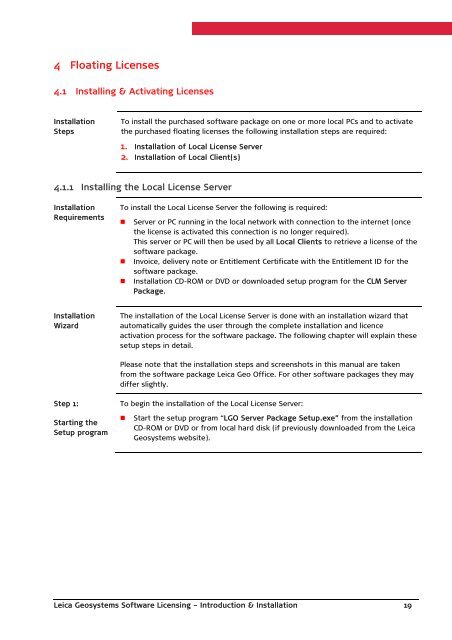Leica Geosystems Software Licensing Introduction & Installation
Leica Geosystems Software Licensing Introduction & Installation
Leica Geosystems Software Licensing Introduction & Installation
Create successful ePaper yourself
Turn your PDF publications into a flip-book with our unique Google optimized e-Paper software.
4 Floating Licenses4.1 Installing & Activating Licenses<strong>Installation</strong>StepsTo install the purchased software package on one or more local PCs and to activatethe purchased floating licenses the following installation steps are required:1. <strong>Installation</strong> of Local License Server2. <strong>Installation</strong> of Local Client(s)4.1.1 Installing the Local License Server<strong>Installation</strong>RequirementsTo install the Local License Server the following is required:• Server or PC running in the local network with connection to the internet (oncethe license is activated this connection is no longer required).This server or PC will then be used by all Local Clients to retrieve a license of thesoftware package.• Invoice, delivery note or Entitlement Certificate with the Entitlement ID for thesoftware package.• <strong>Installation</strong> CD-ROM or DVD or downloaded setup program for the CLM ServerPackage.<strong>Installation</strong>WizardThe installation of the Local License Server is done with an installation wizard thatautomatically guides the user through the complete installation and licenceactivation process for the software package. The following chapter will explain thesesetup steps in detail.Please note that the installation steps and screenshots in this manual are takenfrom the software package <strong>Leica</strong> Geo Office. For other software packages they maydiffer slightly.Step 1:Starting theSetup programTo begin the installation of the Local License Server:• Start the setup program “LGO Server Package Setup.exe” from the installationCD-ROM or DVD or from local hard disk (if previously downloaded from the <strong>Leica</strong><strong>Geosystems</strong> website).<strong>Leica</strong> <strong>Geosystems</strong> <strong>Software</strong> <strong>Licensing</strong> – <strong>Introduction</strong> & <strong>Installation</strong> 19