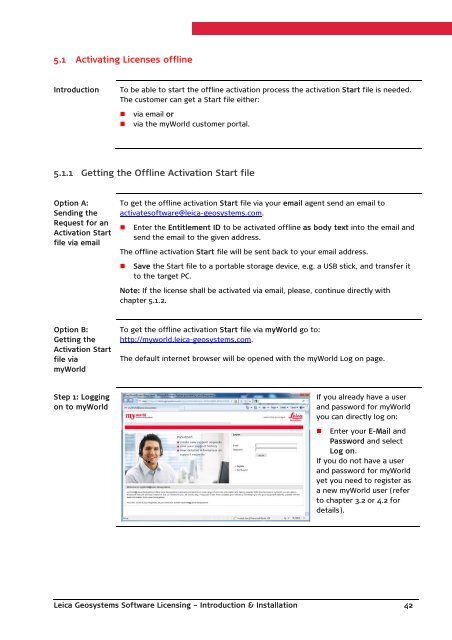Leica Geosystems Software Licensing Introduction & Installation
Leica Geosystems Software Licensing Introduction & Installation
Leica Geosystems Software Licensing Introduction & Installation
You also want an ePaper? Increase the reach of your titles
YUMPU automatically turns print PDFs into web optimized ePapers that Google loves.
5.1 Activating Licenses offline<strong>Introduction</strong>To be able to start the offline activation process the activation Start file is needed.The customer can get a Start file either:• via email or• via the myWorld customer portal.5.1.1 Getting the Offline Activation Start fileOption A:Sending theRequest for anActivation Startfile via emailTo get the offline activation Start file via your email agent send an email toactivatesoftware@leica-geosystems.com.• Enter the Entitlement ID to be activated offline as body text into the email andsend the email to the given address.The offline activation Start file will be sent back to your email address.• Save the Start file to a portable storage device, e.g. a USB stick, and transfer itto the target PC.Note: If the license shall be activated via email, please, continue directly withchapter 5.1.2.Option B:Getting theActivation Startfile viamyWorldTo get the offline activation Start file via myWorld go to:http://myworld.leica-geosystems.com.The default internet browser will be opened with the myWorld Log on page.Step 1: Loggingon to myWorldIf you already have a userand password for myWorldyou can directly log on:• Enter your E-Mail andPassword and selectLog on.If you do not have a userand password for myWorldyet you need to register asa new myWorld user (referto chapter 3.2 or 4.2 fordetails).<strong>Leica</strong> <strong>Geosystems</strong> <strong>Software</strong> <strong>Licensing</strong> – <strong>Introduction</strong> & <strong>Installation</strong> 42