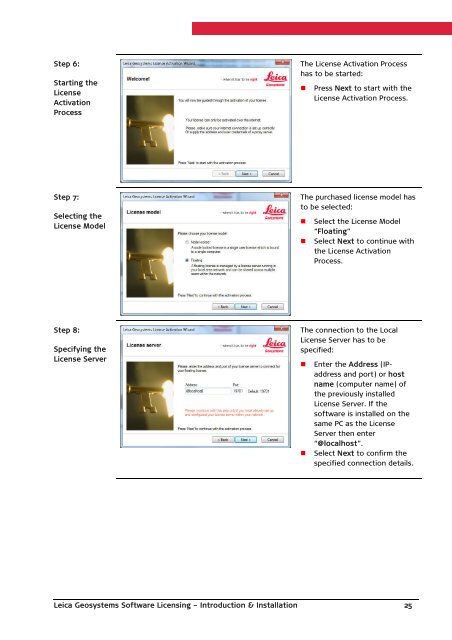Leica Geosystems Software Licensing Introduction & Installation
Leica Geosystems Software Licensing Introduction & Installation
Leica Geosystems Software Licensing Introduction & Installation
Create successful ePaper yourself
Turn your PDF publications into a flip-book with our unique Google optimized e-Paper software.
Step 6:Starting theLicenseActivationProcessThe License Activation Processhas to be started:• Press Next to start with theLicense Activation Process.Step 7:Selecting theLicense ModelThe purchased license model hasto be selected:• Select the License Model“Floating”• Select Next to continue withthe License ActivationProcess.Step 8:Specifying theLicense ServerThe connection to the LocalLicense Server has to bespecified:• Enter the Address (IPaddressand port) or hostname (computer name) ofthe previously installedLicense Server. If thesoftware is installed on thesame PC as the LicenseServer then enter“@localhost”.• Select Next to confirm thespecified connection details.<strong>Leica</strong> <strong>Geosystems</strong> <strong>Software</strong> <strong>Licensing</strong> – <strong>Introduction</strong> & <strong>Installation</strong> 25