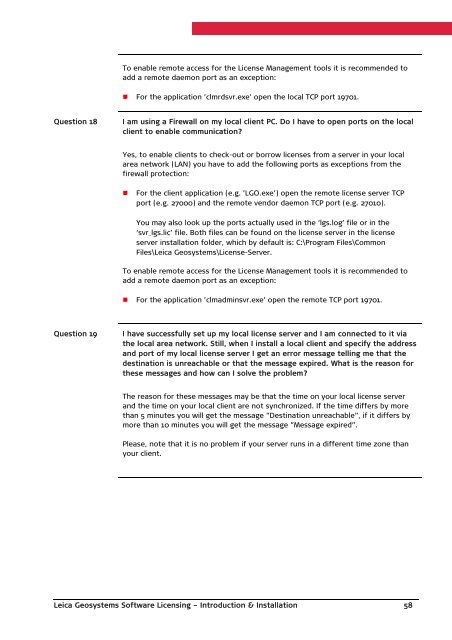Leica Geosystems Software Licensing Introduction & Installation
Leica Geosystems Software Licensing Introduction & Installation
Leica Geosystems Software Licensing Introduction & Installation
Create successful ePaper yourself
Turn your PDF publications into a flip-book with our unique Google optimized e-Paper software.
To enable remote access for the License Management tools it is recommended toadd a remote daemon port as an exception:• For the application ’clmrdsvr.exe’ open the local TCP port 19701.Question 18I am using a Firewall on my local client PC. Do I have to open ports on the localclient to enable communication?Yes, to enable clients to check-out or borrow licenses from a server in your localarea network (LAN) you have to add the following ports as exceptions from thefirewall protection:• For the client application (e.g. ’LGO.exe’) open the remote license server TCPport (e.g. 27000) and the remote vendor daemon TCP port (e.g. 27010).You may also look up the ports actually used in the ‘lgs.log’ file or in the‘svr_lgs.lic’ file. Both files can be found on the license server in the licenseserver installation folder, which by default is: C:\Program Files\CommonFiles\<strong>Leica</strong> <strong>Geosystems</strong>\License-Server.To enable remote access for the License Management tools it is recommended toadd a remote daemon port as an exception:• For the application ’clmadminsvr.exe’ open the remote TCP port 19701.Question 19I have successfully set up my local license server and I am connected to it viathe local area network. Still, when I install a local client and specify the addressand port of my local license server I get an error message telling me that thedestination is unreachable or that the message expired. What is the reason forthese messages and how can I solve the problem?The reason for these messages may be that the time on your local license serverand the time on your local client are not synchronized. If the time differs by morethan 5 minutes you will get the message ”Destination unreachable”, if it differs bymore than 10 minutes you will get the message ”Message expired”.Please, note that it is no problem if your server runs in a different time zone thanyour client.<strong>Leica</strong> <strong>Geosystems</strong> <strong>Software</strong> <strong>Licensing</strong> – <strong>Introduction</strong> & <strong>Installation</strong> 58