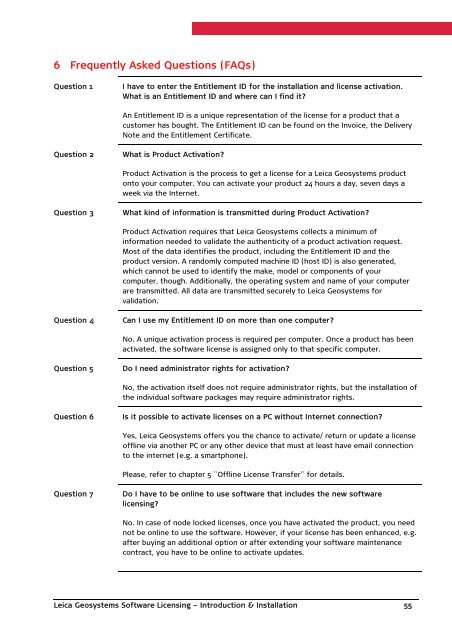Leica Geosystems Software Licensing Introduction & Installation
Leica Geosystems Software Licensing Introduction & Installation
Leica Geosystems Software Licensing Introduction & Installation
Create successful ePaper yourself
Turn your PDF publications into a flip-book with our unique Google optimized e-Paper software.
6 Frequently Asked Questions (FAQs)Question 1I have to enter the Entitlement ID for the installation and license activation.What is an Entitlement ID and where can I find it?An Entitlement ID is a unique representation of the license for a product that acustomer has bought. The Entitlement ID can be found on the Invoice, the DeliveryNote and the Entitlement Certificate.Question 2What is Product Activation?Product Activation is the process to get a license for a <strong>Leica</strong> <strong>Geosystems</strong> productonto your computer. You can activate your product 24 hours a day, seven days aweek via the Internet.Question 3What kind of information is transmitted during Product Activation?Product Activation requires that <strong>Leica</strong> <strong>Geosystems</strong> collects a minimum ofinformation needed to validate the authenticity of a product activation request.Most of the data identifies the product, including the Entitlement ID and theproduct version. A randomly computed machine ID (host ID) is also generated,which cannot be used to identify the make, model or components of yourcomputer, though. Additionally, the operating system and name of your computerare transmitted. All data are transmitted securely to <strong>Leica</strong> <strong>Geosystems</strong> forvalidation.Question 4Can I use my Entitlement ID on more than one computer?No. A unique activation process is required per computer. Once a product has beenactivated, the software license is assigned only to that specific computer.Question 5Do I need administrator rights for activation?No, the activation itself does not require administrator rights, but the installation ofthe individual software packages may require administrator rights.Question 6Is it possible to activate licenses on a PC without Internet connection?Yes, <strong>Leica</strong> <strong>Geosystems</strong> offers you the chance to activate/ return or update a licenseoffline via another PC or any other device that must at least have email connectionto the internet (e.g. a smartphone).Please, refer to chapter 5 ``Offline License Transfer`` for details.Question 7Do I have to be online to use software that includes the new softwarelicensing?No. In case of node locked licenses, once you have activated the product, you neednot be online to use the software. However, if your license has been enhanced, e.g.after buying an additional option or after extending your software maintenancecontract, you have to be online to activate updates.<strong>Leica</strong> <strong>Geosystems</strong> <strong>Software</strong> <strong>Licensing</strong> – <strong>Introduction</strong> & <strong>Installation</strong> 55