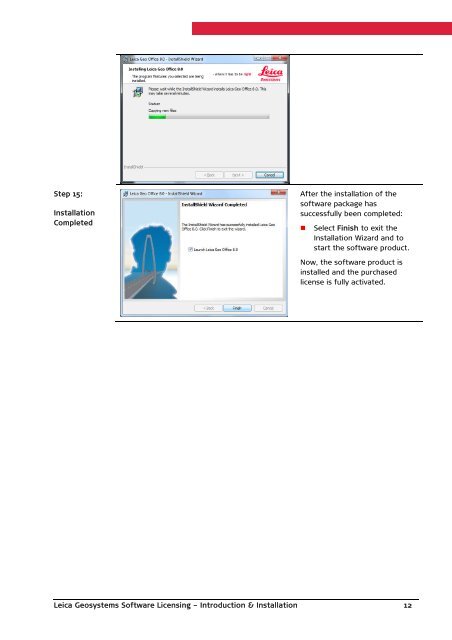Leica Geosystems Software Licensing Introduction & Installation
Leica Geosystems Software Licensing Introduction & Installation
Leica Geosystems Software Licensing Introduction & Installation
Create successful ePaper yourself
Turn your PDF publications into a flip-book with our unique Google optimized e-Paper software.
Step 15:<strong>Installation</strong>CompletedAfter the installation of thesoftware package hassuccessfully been completed:• Select Finish to exit the<strong>Installation</strong> Wizard and tostart the software product.Now, the software product isinstalled and the purchasedlicense is fully activated.<strong>Leica</strong> <strong>Geosystems</strong> <strong>Software</strong> <strong>Licensing</strong> – <strong>Introduction</strong> & <strong>Installation</strong> 12