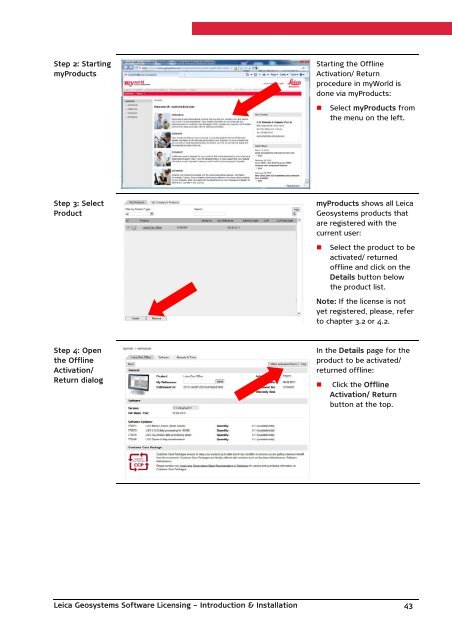Leica Geosystems Software Licensing Introduction & Installation
Leica Geosystems Software Licensing Introduction & Installation
Leica Geosystems Software Licensing Introduction & Installation
You also want an ePaper? Increase the reach of your titles
YUMPU automatically turns print PDFs into web optimized ePapers that Google loves.
Step 2: StartingmyProductsStarting the OfflineActivation/ Returnprocedure in myWorld isdone via myProducts:• Select myProducts fromthe menu on the left.Step 3: SelectProductmyProducts shows all <strong>Leica</strong><strong>Geosystems</strong> products thatare registered with thecurrent user:• Select the product to beactivated/ returnedoffline and click on theDetails button belowthe product list.Note: If the license is notyet registered, please, referto chapter 3.2 or 4.2.Step 4: Openthe OfflineActivation/Return dialogIn the Details page for theproduct to be activated/returned offline:• Click the OfflineActivation/ Returnbutton at the top.<strong>Leica</strong> <strong>Geosystems</strong> <strong>Software</strong> <strong>Licensing</strong> – <strong>Introduction</strong> & <strong>Installation</strong> 43