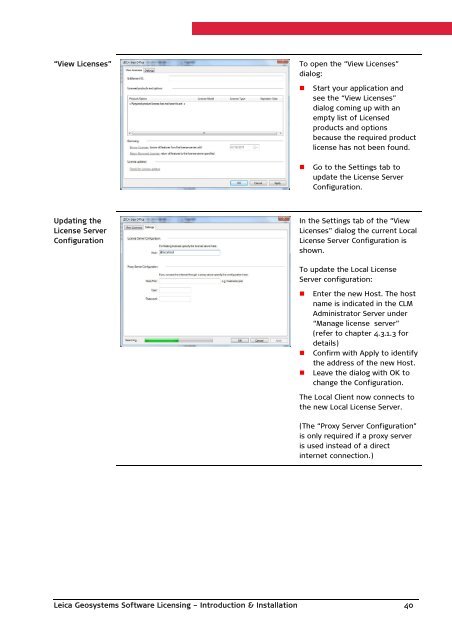Leica Geosystems Software Licensing Introduction & Installation
Leica Geosystems Software Licensing Introduction & Installation
Leica Geosystems Software Licensing Introduction & Installation
Create successful ePaper yourself
Turn your PDF publications into a flip-book with our unique Google optimized e-Paper software.
“View Licenses”To open the “View Licenses”dialog:• Start your application andsee the “View Licenses”dialog coming up with anempty list of Licensedproducts and optionsbecause the required productlicense has not been found.• Go to the Settings tab toupdate the License ServerConfiguration.Updating theLicense ServerConfigurationIn the Settings tab of the “ViewLicenses” dialog the current LocalLicense Server Configuration isshown.To update the Local LicenseServer configuration:• Enter the new Host. The hostname is indicated in the CLMAdministrator Server under“Manage license server”(refer to chapter 4.3.1.3 fordetails)• Confirm with Apply to identifythe address of the new Host.• Leave the dialog with OK tochange the Configuration.The Local Client now connects tothe new Local License Server.(The “Proxy Server Configuration"is only required if a proxy serveris used instead of a directinternet connection.)<strong>Leica</strong> <strong>Geosystems</strong> <strong>Software</strong> <strong>Licensing</strong> – <strong>Introduction</strong> & <strong>Installation</strong> 40