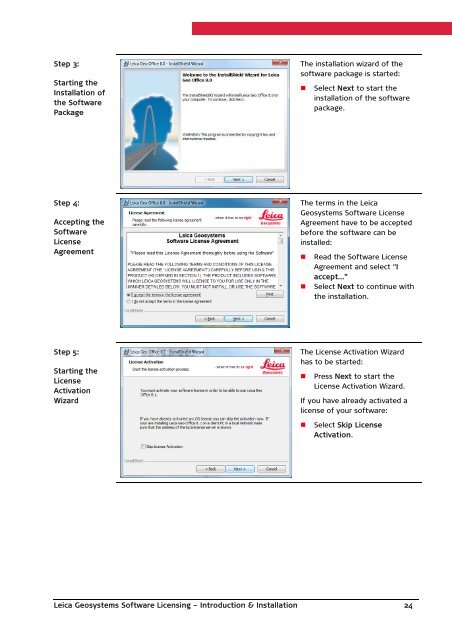Leica Geosystems Software Licensing Introduction & Installation
Leica Geosystems Software Licensing Introduction & Installation
Leica Geosystems Software Licensing Introduction & Installation
You also want an ePaper? Increase the reach of your titles
YUMPU automatically turns print PDFs into web optimized ePapers that Google loves.
Step 3:Starting the<strong>Installation</strong> ofthe <strong>Software</strong>PackageThe installation wizard of thesoftware package is started:• Select Next to start theinstallation of the softwarepackage.Step 4:Accepting the<strong>Software</strong>LicenseAgreementThe terms in the <strong>Leica</strong><strong>Geosystems</strong> <strong>Software</strong> LicenseAgreement have to be acceptedbefore the software can beinstalled:• Read the <strong>Software</strong> LicenseAgreement and select “Iaccept…”• Select Next to continue withthe installation.Step 5:Starting theLicenseActivationWizardThe License Activation Wizardhas to be started:• Press Next to start theLicense Activation Wizard.If you have already activated alicense of your software:• Select Skip LicenseActivation.<strong>Leica</strong> <strong>Geosystems</strong> <strong>Software</strong> <strong>Licensing</strong> – <strong>Introduction</strong> & <strong>Installation</strong> 24