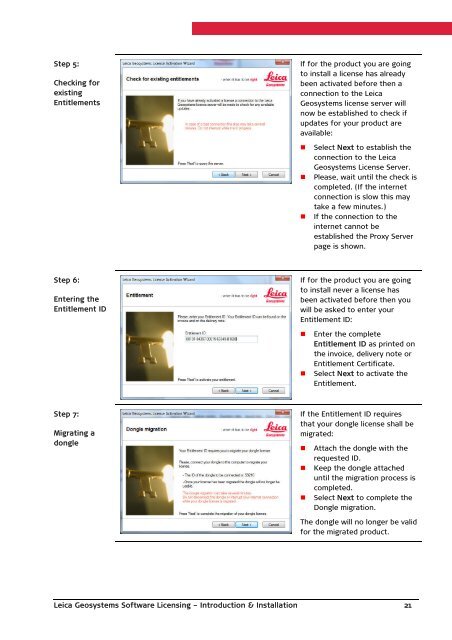Leica Geosystems Software Licensing Introduction & Installation
Leica Geosystems Software Licensing Introduction & Installation
Leica Geosystems Software Licensing Introduction & Installation
You also want an ePaper? Increase the reach of your titles
YUMPU automatically turns print PDFs into web optimized ePapers that Google loves.
Step 5:Checking forexistingEntitlementsIf for the product you are goingto install a license has alreadybeen activated before then aconnection to the <strong>Leica</strong><strong>Geosystems</strong> license server willnow be established to check ifupdates for your product areavailable:• Select Next to establish theconnection to the <strong>Leica</strong><strong>Geosystems</strong> License Server.• Please, wait until the check iscompleted. (If the internetconnection is slow this maytake a few minutes.)• If the connection to theinternet cannot beestablished the Proxy Serverpage is shown.Step 6:Entering theEntitlement IDIf for the product you are goingto install never a license hasbeen activated before then youwill be asked to enter yourEntitlement ID:• Enter the completeEntitlement ID as printed onthe invoice, delivery note orEntitlement Certificate.• Select Next to activate theEntitlement.Step 7:Migrating adongleIf the Entitlement ID requiresthat your dongle license shall bemigrated:• Attach the dongle with therequested ID.• Keep the dongle attacheduntil the migration process iscompleted.• Select Next to complete theDongle migration.The dongle will no longer be validfor the migrated product.<strong>Leica</strong> <strong>Geosystems</strong> <strong>Software</strong> <strong>Licensing</strong> – <strong>Introduction</strong> & <strong>Installation</strong> 21