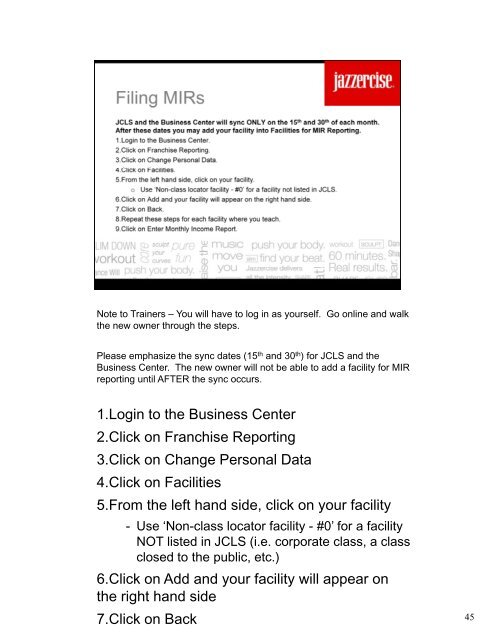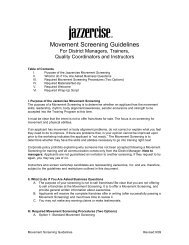- Page 1 and 2:
Before You Start1. Read the first p
- Page 3 and 4:
Practice the audition routines and
- Page 5 and 6:
Time: 2 Hours and 15 minutesNotes t
- Page 7:
Group 5 Chasses Chasse b-ch Chasse
- Page 10 and 11:
YOU are more than an instructor! Tr
- Page 12 and 13:
• Organize choreography notes - S
- Page 14 and 15:
• Take command - Everyone wants t
- Page 16 and 17:
1 st exercise: Trainer on stage/tra
- Page 18 and 19:
8 cts8 cts8 cts8 cts8 cts8 cts8 cts
- Page 20 and 21:
Trainers - wrap this seminar up on
- Page 22 and 23:
2013 Let’s Do It Seminar Speaker
- Page 24 and 25:
Good morning! The Business Seminar
- Page 26 and 27:
• What is Jazzercise Set Structur
- Page 28 and 29:
Review choreography notes and abbre
- Page 30 and 31:
NOTE:• Trainers : Refer to Franch
- Page 32 and 33:
Trainers - Download the most curren
- Page 34 and 35:
Trainers go to the Franchise zone f
- Page 36 and 37:
•Standing/Floor (descend to the f
- Page 38 and 39:
Trainers - rather than reading the
- Page 40 and 41:
• Trainers - Fill in the Strength
- Page 42 and 43:
Ask yourself if….• Trainer - gi
- Page 44 and 45:
• The purpose of set structure is
- Page 46 and 47:
Set Structure QuizRevised 12/1/11Ge
- Page 48 and 49:
General1. True2. True3. Perceived E
- Page 50 and 51:
Purpose: The new instructors should
- Page 52 and 53:
• “A facility must offer each a
- Page 54 and 55:
• Give each new customer a Workou
- Page 56 and 57:
• EXAMPLES - FLOOR DRY AND CLEAN
- Page 58 and 59:
• Instructor’s Voice• Use mic
- Page 60 and 61:
• Trainers - make sure everyone u
- Page 62 and 63:
Time: 30-40 Minutes (including DVD)
- Page 64 and 65:
Trainers - make this message “pop
- Page 66 and 67:
Trainers:• Short Term Goals: Pass
- Page 68 and 69:
Trainers: Be prepared to give the d
- Page 70 and 71:
Know and understand the terms and c
- Page 72 and 73:
• Corporate goal and YOUR goal =
- Page 74 and 75:
This is how Jazzercise.com is “la
- Page 76 and 77:
45 Minutes to review the informatio
- Page 78 and 79:
Time: 7 minutesMain PointDiscussion
- Page 80 and 81:
In the short-term you want to deter
- Page 82 and 83:
• Trainers - Trainee Workshop Pac
- Page 84 and 85:
• Be realistic in setting your pr
- Page 86 and 87: • Send out an e-mail or postcard
- Page 88 and 89: Time: 30 MinutesMain Point• There
- Page 90 and 91: • Note to Trainers:• There are
- Page 92 and 93: Time: 10 MinutesNotes to Trainer•
- Page 94 and 95: • Trainers review the various fac
- Page 96 and 97: • Center vs. Non-Center.• Consi
- Page 98 and 99: Time: 15 MinutesNotes to Trainer•
- Page 100 and 101: • Refer to the Franchise Zone - (
- Page 102 and 103: • Trainers - do not go into detai
- Page 104 and 105: • Trainers - See Franchise Zone/M
- Page 106 and 107: Time: 45 MinutesNotes to Trainer•
- Page 108 and 109: Trainers - this information on the
- Page 110 and 111: • Trainers - this is a good ”vi
- Page 112 and 113: • Note there are Express classes
- Page 114 and 115: Trainers - all of the information i
- Page 116 and 117: Note to Trainers - You will have to
- Page 118 and 119: • Maximize the number of classes
- Page 120 and 121: • The key business driver that is
- Page 122 and 123: • Think for a moment about all th
- Page 124 and 125: • Now let’s look at conversion.
- Page 126 and 127: • Like we discussed earlier……
- Page 128 and 129: • Remember that it is much easier
- Page 130 and 131: • National, regional, local. Loca
- Page 132 and 133: • Everything you do affects A, C,
- Page 134 and 135: 1. Greet with a smile2. Have custom
- Page 138 and 139: • Become familiar with the New Cu
- Page 140 and 141: • Refer to the Class Owner Guidel