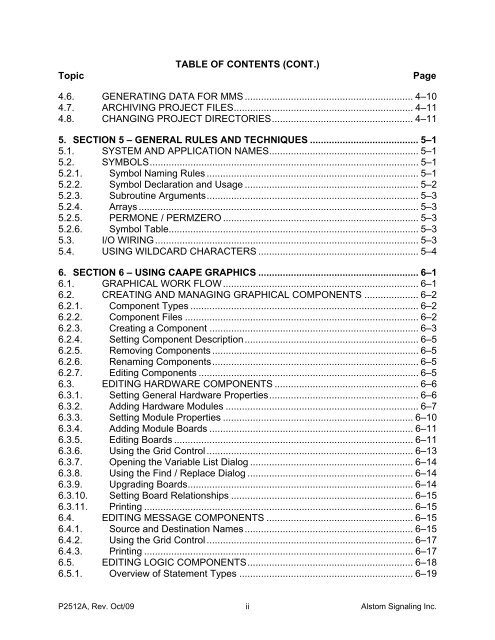CAAPE User's Manual - ALSTOM Signaling Inc.
CAAPE User's Manual - ALSTOM Signaling Inc.
CAAPE User's Manual - ALSTOM Signaling Inc.
Create successful ePaper yourself
Turn your PDF publications into a flip-book with our unique Google optimized e-Paper software.
TopicTABLE OF CONTENTS (CONT.)Page4.6. GENERATING DATA FOR MMS .............................................................. 4–104.7. ARCHIVING PROJECT FILES.................................................................. 4–114.8. CHANGING PROJECT DIRECTORIES.................................................... 4–115. SECTION 5 – GENERAL RULES AND TECHNIQUES ........................................ 5–15.1. SYSTEM AND APPLICATION NAMES....................................................... 5–15.2. SYMBOLS................................................................................................... 5–15.2.1. Symbol Naming Rules .............................................................................. 5–15.2.2. Symbol Declaration and Usage ................................................................ 5–25.2.3. Subroutine Arguments.............................................................................. 5–35.2.4. Arrays ....................................................................................................... 5–35.2.5. PERMONE / PERMZERO ........................................................................ 5–35.2.6. Symbol Table............................................................................................ 5–35.3. I/O WIRING................................................................................................. 5–35.4. USING WILDCARD CHARACTERS ........................................................... 5–46. SECTION 6 – USING <strong>CAAPE</strong> GRAPHICS ........................................................... 6–16.1. GRAPHICAL WORK FLOW ........................................................................ 6–16.2. CREATING AND MANAGING GRAPHICAL COMPONENTS .................... 6–26.2.1. Component Types .................................................................................... 6–26.2.2. Component Files ...................................................................................... 6–26.2.3. Creating a Component ............................................................................. 6–36.2.4. Setting Component Description................................................................ 6–56.2.5. Removing Components ............................................................................ 6–56.2.6. Renaming Components............................................................................ 6–56.2.7. Editing Components ................................................................................. 6–56.3. EDITING HARDWARE COMPONENTS ..................................................... 6–66.3.1. Setting General Hardware Properties....................................................... 6–66.3.2. Adding Hardware Modules ....................................................................... 6–76.3.3. Setting Module Properties ...................................................................... 6–106.3.4. Adding Module Boards ........................................................................... 6–116.3.5. Editing Boards ........................................................................................ 6–116.3.6. Using the Grid Control ............................................................................ 6–136.3.7. Opening the Variable List Dialog ............................................................ 6–146.3.8. Using the Find / Replace Dialog ............................................................. 6–146.3.9. Upgrading Boards................................................................................... 6–146.3.10. Setting Board Relationships ................................................................... 6–156.3.11. Printing ................................................................................................... 6–156.4. EDITING MESSAGE COMPONENTS ...................................................... 6–156.4.1. Source and Destination Names.............................................................. 6–156.4.2. Using the Grid Control ............................................................................ 6–176.4.3. Printing ................................................................................................... 6–176.5. EDITING LOGIC COMPONENTS............................................................. 6–186.5.1. Overview of Statement Types ................................................................ 6–19P2512A, Rev. Oct/09iiAlstom <strong>Signaling</strong> <strong>Inc</strong>.