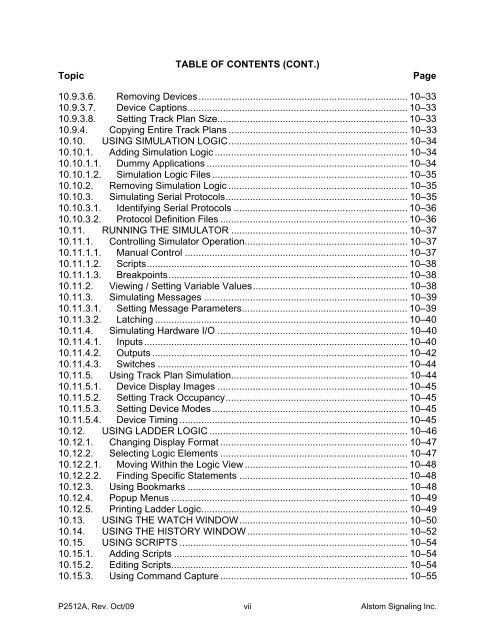CAAPE User's Manual - ALSTOM Signaling Inc.
CAAPE User's Manual - ALSTOM Signaling Inc.
CAAPE User's Manual - ALSTOM Signaling Inc.
You also want an ePaper? Increase the reach of your titles
YUMPU automatically turns print PDFs into web optimized ePapers that Google loves.
TopicTABLE OF CONTENTS (CONT.)Page10.9.3.6. Removing Devices............................................................................. 10–3310.9.3.7. Device Captions................................................................................. 10–3310.9.3.8. Setting Track Plan Size...................................................................... 10–3310.9.4. Copying Entire Track Plans .................................................................. 10–3310.10. USING SIMULATION LOGIC.................................................................. 10–3410.10.1. Adding Simulation Logic ....................................................................... 10–3410.10.1.1. Dummy Applications .......................................................................... 10–3410.10.1.2. Simulation Logic Files ........................................................................ 10–3510.10.2. Removing Simulation Logic .................................................................. 10–3510.10.3. Simulating Serial Protocols................................................................... 10–3510.10.3.1. Identifying Serial Protocols ................................................................ 10–3610.10.3.2. Protocol Definition Files ..................................................................... 10–3610.11. RUNNING THE SIMULATOR ................................................................. 10–3710.11.1. Controlling Simulator Operation............................................................ 10–3710.11.1.1. <strong>Manual</strong> Control .................................................................................. 10–3710.11.1.2. Scripts................................................................................................ 10–3810.11.1.3. Breakpoints........................................................................................ 10–3810.11.2. Viewing / Setting Variable Values......................................................... 10–3810.11.3. Simulating Messages ........................................................................... 10–3910.11.3.1. Setting Message Parameters............................................................. 10–3910.11.3.2. Latching ............................................................................................. 10–4010.11.4. Simulating Hardware I/O ...................................................................... 10–4010.11.4.1. Inputs................................................................................................. 10–4010.11.4.2. Outputs .............................................................................................. 10–4210.11.4.3. Switches ............................................................................................ 10–4410.11.5. Using Track Plan Simulation................................................................. 10–4410.11.5.1. Device Display Images ...................................................................... 10–4510.11.5.2. Setting Track Occupancy................................................................... 10–4510.11.5.3. Setting Device Modes........................................................................ 10–4510.11.5.4. Device Timing .................................................................................... 10–4510.12. USING LADDER LOGIC ......................................................................... 10–4610.12.1. Changing Display Format ..................................................................... 10–4710.12.2. Selecting Logic Elements ..................................................................... 10–4710.12.2.1. Moving Within the Logic View ............................................................ 10–4810.12.2.2. Finding Specific Statements .............................................................. 10–4810.12.3. Using Bookmarks ................................................................................. 10–4810.12.4. Popup Menus ....................................................................................... 10–4910.12.5. Printing Ladder Logic............................................................................ 10–4910.13. USING THE WATCH WINDOW.............................................................. 10–5010.14. USING THE HISTORY WINDOW ........................................................... 10–5210.15. USING SCRIPTS .................................................................................... 10–5410.15.1. Adding Scripts ...................................................................................... 10–5410.15.2. Editing Scripts....................................................................................... 10–5410.15.3. Using Command Capture ..................................................................... 10–55P2512A, Rev. Oct/09viiAlstom <strong>Signaling</strong> <strong>Inc</strong>.