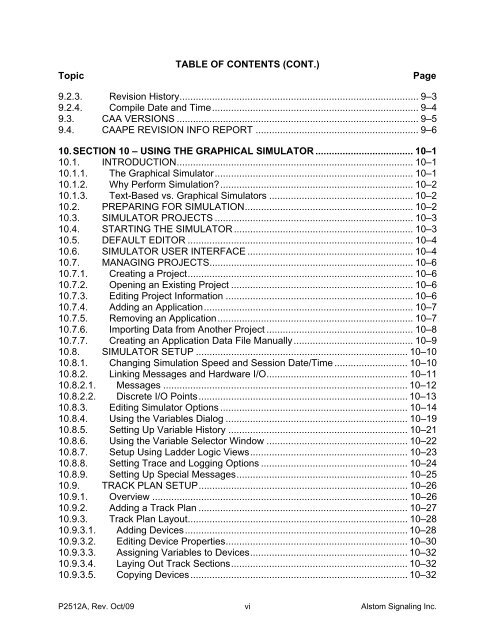CAAPE User's Manual - ALSTOM Signaling Inc.
CAAPE User's Manual - ALSTOM Signaling Inc.
CAAPE User's Manual - ALSTOM Signaling Inc.
Create successful ePaper yourself
Turn your PDF publications into a flip-book with our unique Google optimized e-Paper software.
TopicTABLE OF CONTENTS (CONT.)Page9.2.3. Revision History........................................................................................ 9–39.2.4. Compile Date and Time............................................................................ 9–49.3. CAA VERSIONS ......................................................................................... 9–59.4. <strong>CAAPE</strong> REVISION INFO REPORT ............................................................ 9–610. SECTION 10 – USING THE GRAPHICAL SIMULATOR .................................... 10–110.1. INTRODUCTION....................................................................................... 10–110.1.1. The Graphical Simulator......................................................................... 10–110.1.2. Why Perform Simulation?....................................................................... 10–210.1.3. Text-Based vs. Graphical Simulators ..................................................... 10–210.2. PREPARING FOR SIMULATION.............................................................. 10–210.3. SIMULATOR PROJECTS ......................................................................... 10–310.4. STARTING THE SIMULATOR .................................................................. 10–310.5. DEFAULT EDITOR ................................................................................... 10–410.6. SIMULATOR USER INTERFACE ............................................................. 10–410.7. MANAGING PROJECTS........................................................................... 10–610.7.1. Creating a Project................................................................................... 10–610.7.2. Opening an Existing Project ................................................................... 10–610.7.3. Editing Project Information ..................................................................... 10–610.7.4. Adding an Application............................................................................. 10–710.7.5. Removing an Application........................................................................ 10–710.7.6. Importing Data from Another Project ...................................................... 10–810.7.7. Creating an Application Data File <strong>Manual</strong>ly............................................ 10–910.8. SIMULATOR SETUP .............................................................................. 10–1010.8.1. Changing Simulation Speed and Session Date/Time ........................... 10–1010.8.2. Linking Messages and Hardware I/O.................................................... 10–1110.8.2.1. Messages .......................................................................................... 10–1210.8.2.2. Discrete I/O Points............................................................................. 10–1310.8.3. Editing Simulator Options ..................................................................... 10–1410.8.4. Using the Variables Dialog ................................................................... 10–1910.8.5. Setting Up Variable History .................................................................. 10–2110.8.6. Using the Variable Selector Window .................................................... 10–2210.8.7. Setup Using Ladder Logic Views.......................................................... 10–2310.8.8. Setting Trace and Logging Options ...................................................... 10–2410.8.9. Setting Up Special Messages............................................................... 10–2510.9. TRACK PLAN SETUP............................................................................. 10–2610.9.1. Overview .............................................................................................. 10–2610.9.2. Adding a Track Plan ............................................................................. 10–2710.9.3. Track Plan Layout................................................................................. 10–2810.9.3.1. Adding Devices.................................................................................. 10–2810.9.3.2. Editing Device Properties................................................................... 10–3010.9.3.3. Assigning Variables to Devices.......................................................... 10–3210.9.3.4. Laying Out Track Sections................................................................. 10–3210.9.3.5. Copying Devices................................................................................ 10–32P2512A, Rev. Oct/09viAlstom <strong>Signaling</strong> <strong>Inc</strong>.