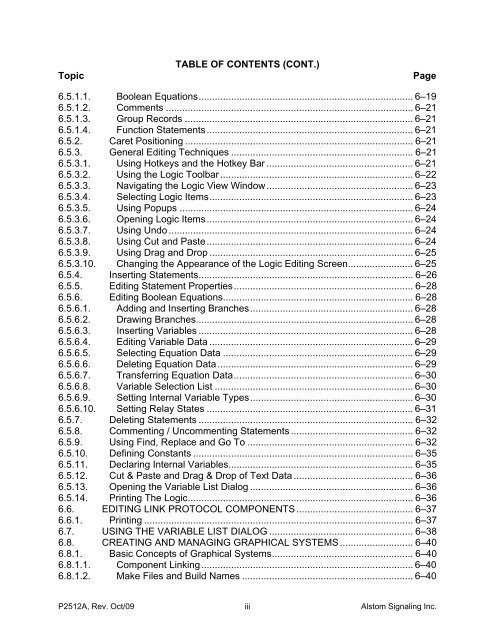CAAPE User's Manual - ALSTOM Signaling Inc.
CAAPE User's Manual - ALSTOM Signaling Inc.
CAAPE User's Manual - ALSTOM Signaling Inc.
You also want an ePaper? Increase the reach of your titles
YUMPU automatically turns print PDFs into web optimized ePapers that Google loves.
TopicTABLE OF CONTENTS (CONT.)Page6.5.1.1. Boolean Equations............................................................................... 6–196.5.1.2. Comments ........................................................................................... 6–216.5.1.3. Group Records .................................................................................... 6–216.5.1.4. Function Statements............................................................................ 6–216.5.2. Caret Positioning .................................................................................... 6–216.5.3. General Editing Techniques ................................................................... 6–216.5.3.1. Using Hotkeys and the Hotkey Bar ...................................................... 6–216.5.3.2. Using the Logic Toolbar ....................................................................... 6–226.5.3.3. Navigating the Logic View Window...................................................... 6–236.5.3.4. Selecting Logic Items........................................................................... 6–236.5.3.5. Using Popups ...................................................................................... 6–246.5.3.6. Opening Logic Items............................................................................ 6–246.5.3.7. Using Undo .......................................................................................... 6–246.5.3.8. Using Cut and Paste............................................................................ 6–246.5.3.9. Using Drag and Drop ........................................................................... 6–256.5.3.10. Changing the Appearance of the Logic Editing Screen........................ 6–256.5.4. Inserting Statements............................................................................... 6–266.5.5. Editing Statement Properties.................................................................. 6–286.5.6. Editing Boolean Equations...................................................................... 6–286.5.6.1. Adding and Inserting Branches............................................................ 6–286.5.6.2. Drawing Branches................................................................................ 6–286.5.6.3. Inserting Variables ............................................................................... 6–286.5.6.4. Editing Variable Data ........................................................................... 6–296.5.6.5. Selecting Equation Data ...................................................................... 6–296.5.6.6. Deleting Equation Data ........................................................................ 6–296.5.6.7. Transferring Equation Data.................................................................. 6–306.5.6.8. Variable Selection List ......................................................................... 6–306.5.6.9. Setting Internal Variable Types............................................................ 6–306.5.6.10. Setting Relay States ............................................................................ 6–316.5.7. Deleting Statements ............................................................................... 6–326.5.8. Commenting / Uncommenting Statements ............................................. 6–326.5.9. Using Find, Replace and Go To ............................................................. 6–326.5.10. Defining Constants ................................................................................. 6–356.5.11. Declaring Internal Variables.................................................................... 6–356.5.12. Cut & Paste and Drag & Drop of Text Data ............................................ 6–366.5.13. Opening the Variable List Dialog ............................................................ 6–366.5.14. Printing The Logic................................................................................... 6–366.6. EDITING LINK PROTOCOL COMPONENTS ........................................... 6–376.6.1. Printing ................................................................................................... 6–376.7. USING THE VARIABLE LIST DIALOG ..................................................... 6–386.8. CREATING AND MANAGING GRAPHICAL SYSTEMS ........................... 6–406.8.1. Basic Concepts of Graphical Systems.................................................... 6–406.8.1.1. Component Linking.............................................................................. 6–406.8.1.2. Make Files and Build Names ............................................................... 6–40P2512A, Rev. Oct/09iiiAlstom <strong>Signaling</strong> <strong>Inc</strong>.