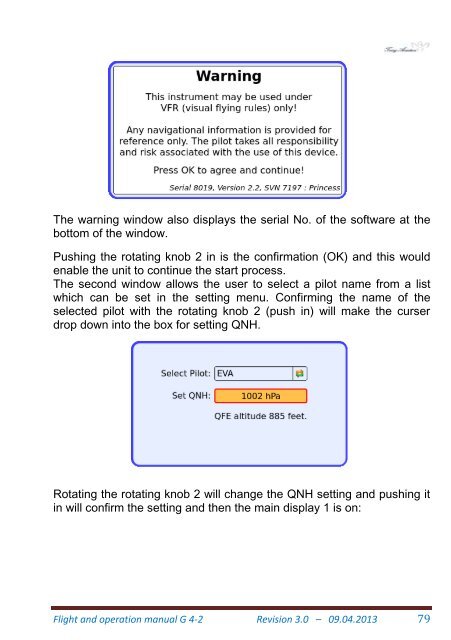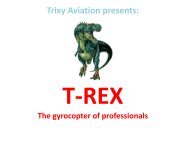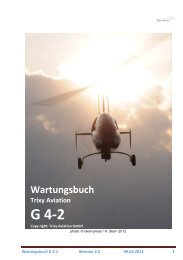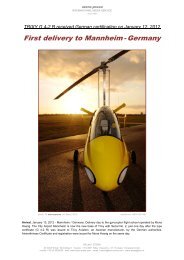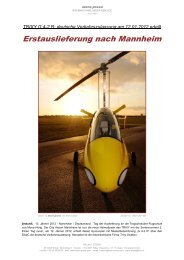Flight and Operation Manual Rev 3.0 on 09-04-2013 - Trixy Aviation
Flight and Operation Manual Rev 3.0 on 09-04-2013 - Trixy Aviation
Flight and Operation Manual Rev 3.0 on 09-04-2013 - Trixy Aviation
Create successful ePaper yourself
Turn your PDF publications into a flip-book with our unique Google optimized e-Paper software.
The warning window also displays the serial No. of the software at thebottom of the window.Pushing the rotating knob 2 in is the c<strong>on</strong>firmati<strong>on</strong> (OK) <str<strong>on</strong>g>and</str<strong>on</strong>g> this wouldenable the unit to c<strong>on</strong>tinue the start process.The sec<strong>on</strong>d window allows the user to select a pilot name from a listwhich can be set in the setting menu. C<strong>on</strong>firming the name of theselected pilot with the rotating knob 2 (push in) will make the curserdrop down into the box for setting QNH.Rotating the rotating knob 2 will change the QNH setting <str<strong>on</strong>g>and</str<strong>on</strong>g> pushing itin will c<strong>on</strong>firm the setting <str<strong>on</strong>g>and</str<strong>on</strong>g> then the main display 1 is <strong>on</strong>:<str<strong>on</strong>g>Flight</str<strong>on</strong>g> <str<strong>on</strong>g>and</str<strong>on</strong>g> operati<strong>on</strong> manual G 4-2 <str<strong>on</strong>g>Rev</str<strong>on</strong>g>isi<strong>on</strong> <str<strong>on</strong>g>3.0</str<strong>on</strong>g> – <strong>09</strong>.<strong>04</strong>.<strong>2013</strong> 79