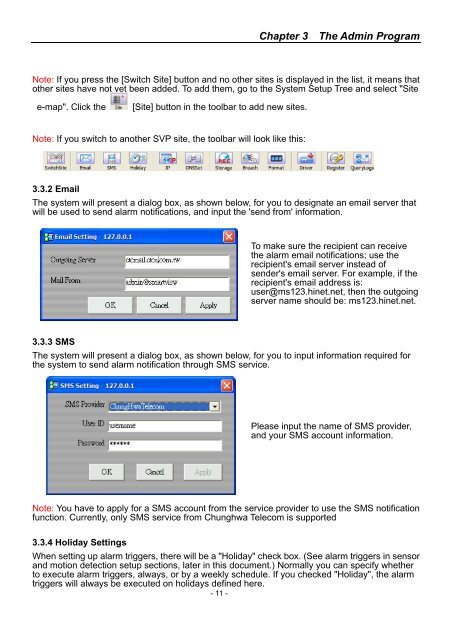SmartView Plus User Manual - CTC Union Technologies Co.,Ltd.
SmartView Plus User Manual - CTC Union Technologies Co.,Ltd.
SmartView Plus User Manual - CTC Union Technologies Co.,Ltd.
Create successful ePaper yourself
Turn your PDF publications into a flip-book with our unique Google optimized e-Paper software.
Chapter 3 The Admin ProgramNote: If you press the [Switch Site] button and no other sites is displayed in the list, it means thatother sites have not yet been added. To add them, go to the System Setup Tree and select "Sitee-map". Click the[Site] button in the toolbar to add new sites.Note: If you switch to another SVP site, the toolbar will look like this:3.3.2 EmailThe system will present a dialog box, as shown below, for you to designate an email server thatwill be used to send alarm notifications, and input the 'send from' information.To make sure the recipient can receivethe alarm email notifications; use therecipient's email server instead ofsender's email server. For example, if therecipient's email address is:user@ms123.hinet.net, then the outgoingserver name should be: ms123.hinet.net.3.3.3 SMSThe system will present a dialog box, as shown below, for you to input information required forthe system to send alarm notification through SMS service.Please input the name of SMS provider,and your SMS account information.Note: You have to apply for a SMS account from the service provider to use the SMS notificationfunction. Currently, only SMS service from Chunghwa Telecom is supported3.3.4 Holiday SettingsWhen setting up alarm triggers, there will be a "Holiday" check box. (See alarm triggers in sensorand motion detection setup sections, later in this document.) Normally you can specify whetherto execute alarm triggers, always, or by a weekly schedule. If you checked "Holiday", the alarmtriggers will always be executed on holidays defined here.- 11 -