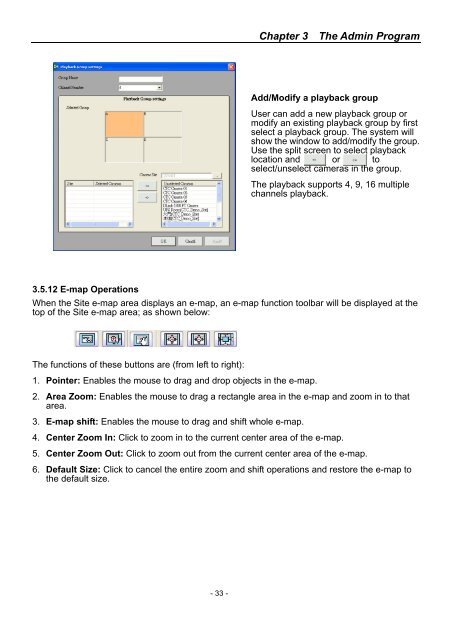SmartView Plus User Manual - CTC Union Technologies Co.,Ltd.
SmartView Plus User Manual - CTC Union Technologies Co.,Ltd.
SmartView Plus User Manual - CTC Union Technologies Co.,Ltd.
You also want an ePaper? Increase the reach of your titles
YUMPU automatically turns print PDFs into web optimized ePapers that Google loves.
Chapter 3 The Admin ProgramAdd/Modify a playback group<strong>User</strong> can add a new playback group ormodify an existing playback group by firstselect a playback group. The system willshow the window to add/modify the group.Use the split screen to select playbacklocation and or toselect/unselect cameras in the group.The playback supports 4, 9, 16 multiplechannels playback.3.5.12 E-map OperationsWhen the Site e-map area displays an e-map, an e-map function toolbar will be displayed at thetop of the Site e-map area; as shown below:The functions of these buttons are (from left to right):1. Pointer: Enables the mouse to drag and drop objects in the e-map.2. Area Zoom: Enables the mouse to drag a rectangle area in the e-map and zoom in to thatarea.3. E-map shift: Enables the mouse to drag and shift whole e-map.4. Center Zoom In: Click to zoom in to the current center area of the e-map.5. Center Zoom Out: Click to zoom out from the current center area of the e-map.6. Default Size: Click to cancel the entire zoom and shift operations and restore the e-map tothe default size.- 33 -