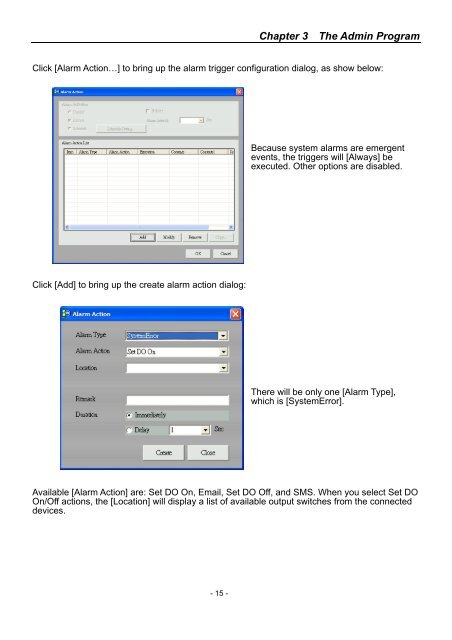SmartView Plus User Manual - CTC Union Technologies Co.,Ltd.
SmartView Plus User Manual - CTC Union Technologies Co.,Ltd.
SmartView Plus User Manual - CTC Union Technologies Co.,Ltd.
Create successful ePaper yourself
Turn your PDF publications into a flip-book with our unique Google optimized e-Paper software.
Chapter 3 The Admin ProgramClick [Alarm Action…] to bring up the alarm trigger configuration dialog, as show below:Because system alarms are emergentevents, the triggers will [Always] beexecuted. Other options are disabled.Click [Add] to bring up the create alarm action dialog:There will be only one [Alarm Type],which is [SystemError].Available [Alarm Action] are: Set DO On, Email, Set DO Off, and SMS. When you select Set DOOn/Off actions, the [Location] will display a list of available output switches from the connecteddevices.- 15 -