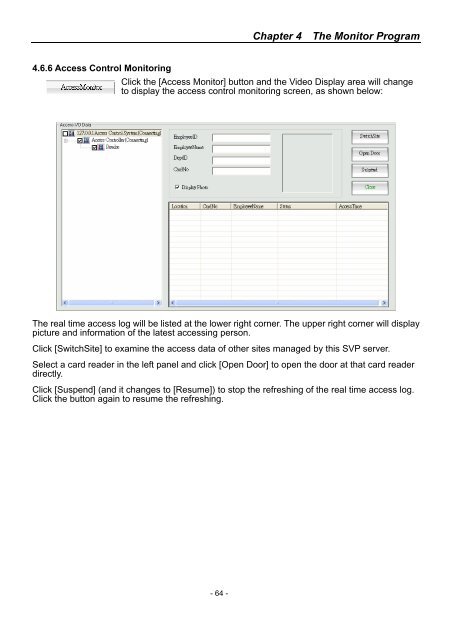SmartView Plus User Manual - CTC Union Technologies Co.,Ltd.
SmartView Plus User Manual - CTC Union Technologies Co.,Ltd.
SmartView Plus User Manual - CTC Union Technologies Co.,Ltd.
You also want an ePaper? Increase the reach of your titles
YUMPU automatically turns print PDFs into web optimized ePapers that Google loves.
Chapter 4 The Monitor Program4.6.6 Access <strong>Co</strong>ntrol MonitoringClick the [Access Monitor] button and the Video Display area will changeto display the access control monitoring screen, as shown below:The real time access log will be listed at the lower right corner. The upper right corner will displaypicture and information of the latest accessing person.Click [SwitchSite] to examine the access data of other sites managed by this SVP server.Select a card reader in the left panel and click [Open Door] to open the door at that card readerdirectly.Click [Suspend] (and it changes to [Resume]) to stop the refreshing of the real time access log.Click the button again to resume the refreshing.- 64 -