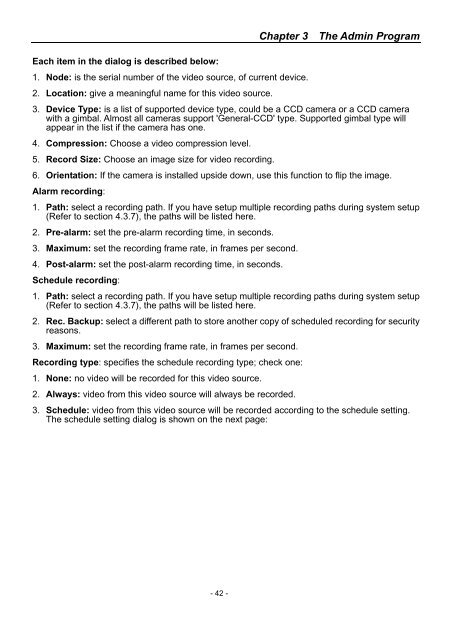SmartView Plus User Manual - CTC Union Technologies Co.,Ltd.
SmartView Plus User Manual - CTC Union Technologies Co.,Ltd.
SmartView Plus User Manual - CTC Union Technologies Co.,Ltd.
Create successful ePaper yourself
Turn your PDF publications into a flip-book with our unique Google optimized e-Paper software.
Each item in the dialog is described below:1. Node: is the serial number of the video source, of current device.2. Location: give a meaningful name for this video source.Chapter 3 The Admin Program3. Device Type: is a list of supported device type, could be a CCD camera or a CCD camerawith a gimbal. Almost all cameras support 'General-CCD' type. Supported gimbal type willappear in the list if the camera has one.4. <strong>Co</strong>mpression: Choose a video compression level.5. Record Size: Choose an image size for video recording.6. Orientation: If the camera is installed upside down, use this function to flip the image.Alarm recording:1. Path: select a recording path. If you have setup multiple recording paths during system setup(Refer to section 4.3.7), the paths will be listed here.2. Pre-alarm: set the pre-alarm recording time, in seconds.3. Maximum: set the recording frame rate, in frames per second.4. Post-alarm: set the post-alarm recording time, in seconds.Schedule recording:1. Path: select a recording path. If you have setup multiple recording paths during system setup(Refer to section 4.3.7), the paths will be listed here.2. Rec. Backup: select a different path to store another copy of scheduled recording for securityreasons.3. Maximum: set the recording frame rate, in frames per second.Recording type: specifies the schedule recording type; check one:1. None: no video will be recorded for this video source.2. Always: video from this video source will always be recorded.3. Schedule: video from this video source will be recorded according to the schedule setting.The schedule setting dialog is shown on the next page:- 42 -