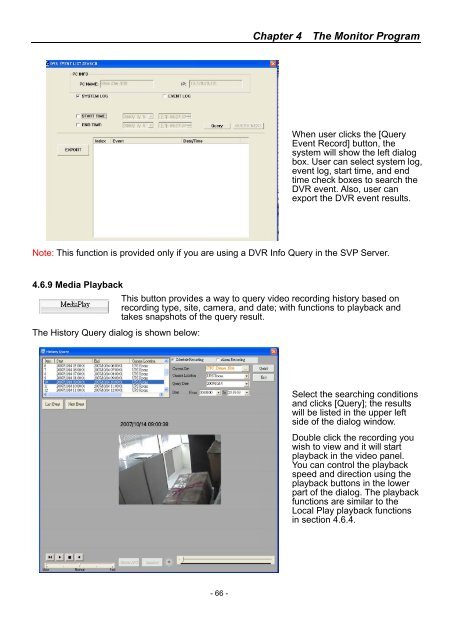SmartView Plus User Manual - CTC Union Technologies Co.,Ltd.
SmartView Plus User Manual - CTC Union Technologies Co.,Ltd.
SmartView Plus User Manual - CTC Union Technologies Co.,Ltd.
You also want an ePaper? Increase the reach of your titles
YUMPU automatically turns print PDFs into web optimized ePapers that Google loves.
Chapter 4 The Monitor ProgramWhen user clicks the [QueryEvent Record] button, thesystem will show the left dialogbox. <strong>User</strong> can select system log,event log, start time, and endtime check boxes to search theDVR event. Also, user canexport the DVR event results.Note: This function is provided only if you are using a DVR Info Query in the SVP Server.4.6.9 Media PlaybackThis button provides a way to query video recording history based onrecording type, site, camera, and date; with functions to playback andtakes snapshots of the query result.The History Query dialog is shown below:Select the searching conditionsand clicks [Query]; the resultswill be listed in the upper leftside of the dialog window.Double click the recording youwish to view and it will startplayback in the video panel.You can control the playbackspeed and direction using theplayback buttons in the lowerpart of the dialog. The playbackfunctions are similar to theLocal Play playback functionsin section 4.6.4.- 66 -