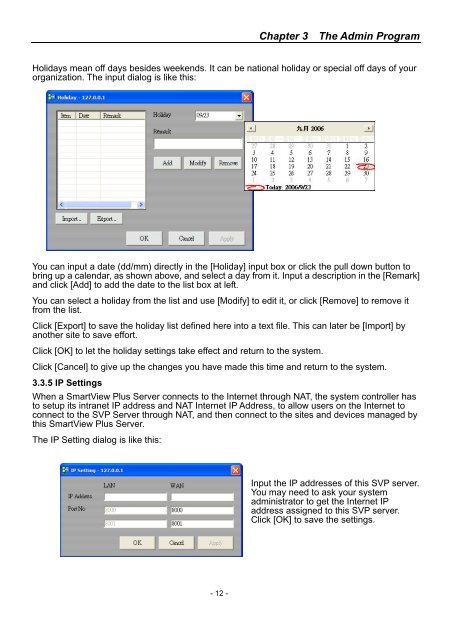SmartView Plus User Manual - CTC Union Technologies Co.,Ltd.
SmartView Plus User Manual - CTC Union Technologies Co.,Ltd.
SmartView Plus User Manual - CTC Union Technologies Co.,Ltd.
You also want an ePaper? Increase the reach of your titles
YUMPU automatically turns print PDFs into web optimized ePapers that Google loves.
Chapter 3 The Admin ProgramHolidays mean off days besides weekends. It can be national holiday or special off days of yourorganization. The input dialog is like this:You can input a date (dd/mm) directly in the [Holiday] input box or click the pull down button tobring up a calendar, as shown above, and select a day from it. Input a description in the [Remark]and click [Add] to add the date to the list box at left.You can select a holiday from the list and use [Modify] to edit it, or click [Remove] to remove itfrom the list.Click [Export] to save the holiday list defined here into a text file. This can later be [Import] byanother site to save effort.Click [OK] to let the holiday settings take effect and return to the system.Click [Cancel] to give up the changes you have made this time and return to the system.3.3.5 IP SettingsWhen a <strong>SmartView</strong> <strong>Plus</strong> Server connects to the Internet through NAT, the system controller hasto setup its intranet IP address and NAT Internet IP Address, to allow users on the Internet toconnect to the SVP Server through NAT, and then connect to the sites and devices managed bythis <strong>SmartView</strong> <strong>Plus</strong> Server.The IP Setting dialog is like this:Input the IP addresses of this SVP server.You may need to ask your systemadministrator to get the Internet IPaddress assigned to this SVP server.Click [OK] to save the settings.- 12 -