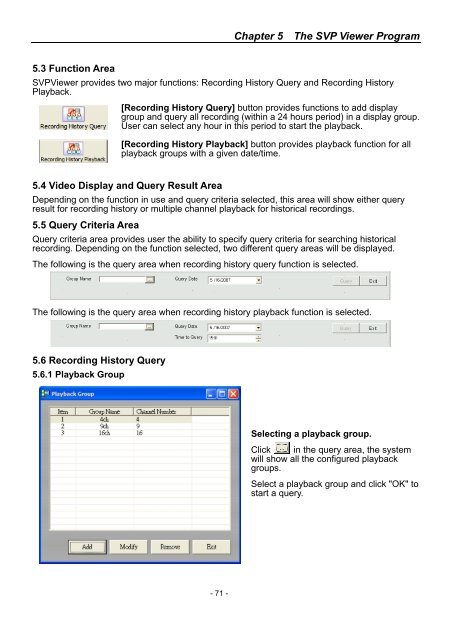SmartView Plus User Manual - CTC Union Technologies Co.,Ltd.
SmartView Plus User Manual - CTC Union Technologies Co.,Ltd.
SmartView Plus User Manual - CTC Union Technologies Co.,Ltd.
Create successful ePaper yourself
Turn your PDF publications into a flip-book with our unique Google optimized e-Paper software.
Chapter 5 The SVP Viewer Program5.3 Function AreaSVPViewer provides two major functions: Recording History Query and Recording HistoryPlayback.[Recording History Query] button provides functions to add displaygroup and query all recording (within a 24 hours period) in a display group.<strong>User</strong> can select any hour in this period to start the playback.[Recording History Playback] button provides playback function for allplayback groups with a given date/time.5.4 Video Display and Query Result AreaDepending on the function in use and query criteria selected, this area will show either queryresult for recording history or multiple channel playback for historical recordings.5.5 Query Criteria AreaQuery criteria area provides user the ability to specify query criteria for searching historicalrecording. Depending on the function selected, two different query areas will be displayed.The following is the query area when recording history query function is selected.The following is the query area when recording history playback function is selected.5.6 Recording History Query5.6.1 Playback GroupSelecting a playback group.Click in the query area, the systemwill show all the configured playbackgroups.Select a playback group and click "OK" tostart a query.- 71 -