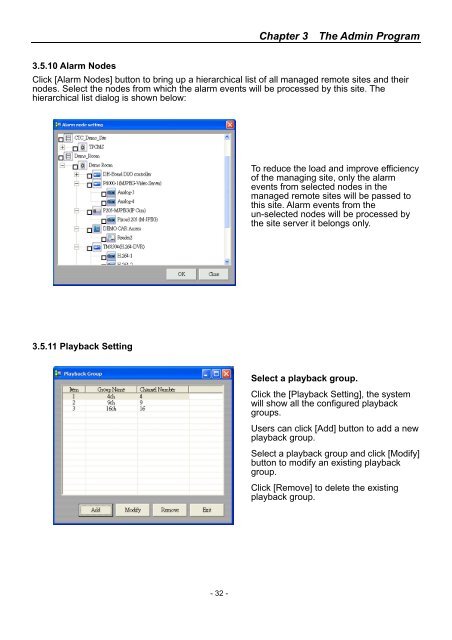SmartView Plus User Manual - CTC Union Technologies Co.,Ltd.
SmartView Plus User Manual - CTC Union Technologies Co.,Ltd.
SmartView Plus User Manual - CTC Union Technologies Co.,Ltd.
Create successful ePaper yourself
Turn your PDF publications into a flip-book with our unique Google optimized e-Paper software.
Chapter 3 The Admin Program3.5.10 Alarm NodesClick [Alarm Nodes] button to bring up a hierarchical list of all managed remote sites and theirnodes. Select the nodes from which the alarm events will be processed by this site. Thehierarchical list dialog is shown below:To reduce the load and improve efficiencyof the managing site, only the alarmevents from selected nodes in themanaged remote sites will be passed tothis site. Alarm events from theun-selected nodes will be processed bythe site server it belongs only.3.5.11 Playback SettingSelect a playback group.Click the [Playback Setting], the systemwill show all the configured playbackgroups.<strong>User</strong>s can click [Add] button to add a newplayback group.Select a playback group and click [Modify]button to modify an existing playbackgroup.Click [Remove] to delete the existingplayback group.- 32 -