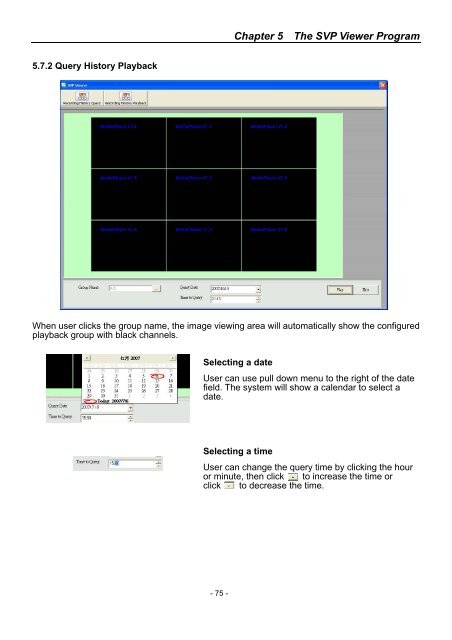SmartView Plus User Manual - CTC Union Technologies Co.,Ltd.
SmartView Plus User Manual - CTC Union Technologies Co.,Ltd.
SmartView Plus User Manual - CTC Union Technologies Co.,Ltd.
Create successful ePaper yourself
Turn your PDF publications into a flip-book with our unique Google optimized e-Paper software.
Chapter 5 The SVP Viewer Program5.7.2 Query History PlaybackWhen user clicks the group name, the image viewing area will automatically show the configuredplayback group with black channels.Selecting a date<strong>User</strong> can use pull down menu to the right of the datefield. The system will show a calendar to select adate.Selecting a time<strong>User</strong> can change the query time by clicking the houror minute, then click to increase the time orclick to decrease the time.- 75 -