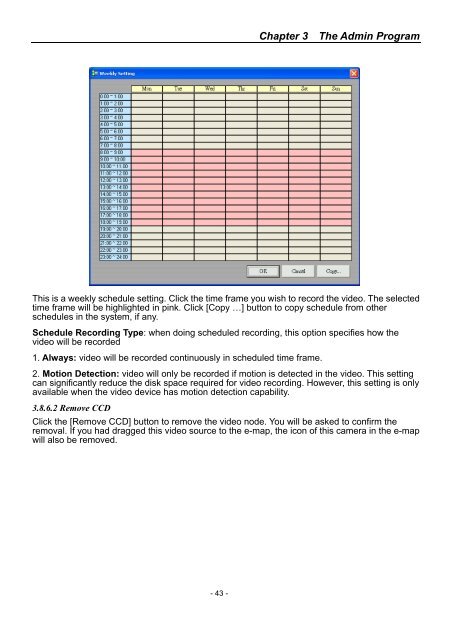SmartView Plus User Manual - CTC Union Technologies Co.,Ltd.
SmartView Plus User Manual - CTC Union Technologies Co.,Ltd.
SmartView Plus User Manual - CTC Union Technologies Co.,Ltd.
You also want an ePaper? Increase the reach of your titles
YUMPU automatically turns print PDFs into web optimized ePapers that Google loves.
Chapter 3 The Admin ProgramThis is a weekly schedule setting. Click the time frame you wish to record the video. The selectedtime frame will be highlighted in pink. Click [<strong>Co</strong>py …] button to copy schedule from otherschedules in the system, if any.Schedule Recording Type: when doing scheduled recording, this option specifies how thevideo will be recorded1. Always: video will be recorded continuously in scheduled time frame.2. Motion Detection: video will only be recorded if motion is detected in the video. This settingcan significantly reduce the disk space required for video recording. However, this setting is onlyavailable when the video device has motion detection capability.3.8.6.2 Remove CCDClick the [Remove CCD] button to remove the video node. You will be asked to confirm theremoval. If you had dragged this video source to the e-map, the icon of this camera in the e-mapwill also be removed.- 43 -