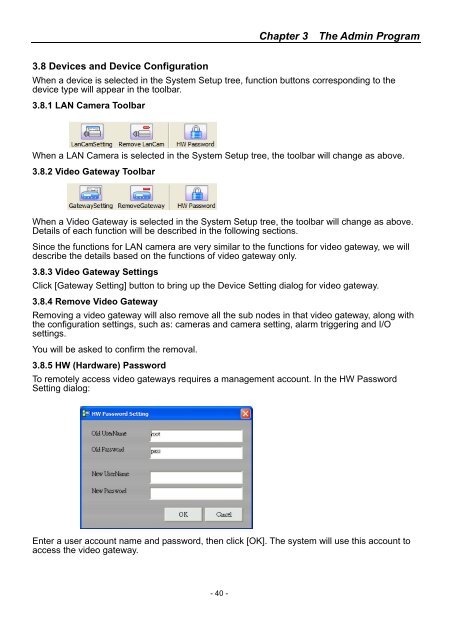SmartView Plus User Manual - CTC Union Technologies Co.,Ltd.
SmartView Plus User Manual - CTC Union Technologies Co.,Ltd.
SmartView Plus User Manual - CTC Union Technologies Co.,Ltd.
Create successful ePaper yourself
Turn your PDF publications into a flip-book with our unique Google optimized e-Paper software.
Chapter 3 The Admin Program3.8 Devices and Device <strong>Co</strong>nfigurationWhen a device is selected in the System Setup tree, function buttons corresponding to thedevice type will appear in the toolbar.3.8.1 LAN Camera ToolbarWhen a LAN Camera is selected in the System Setup tree, the toolbar will change as above.3.8.2 Video Gateway ToolbarWhen a Video Gateway is selected in the System Setup tree, the toolbar will change as above.Details of each function will be described in the following sections.Since the functions for LAN camera are very similar to the functions for video gateway, we willdescribe the details based on the functions of video gateway only.3.8.3 Video Gateway SettingsClick [Gateway Setting] button to bring up the Device Setting dialog for video gateway.3.8.4 Remove Video GatewayRemoving a video gateway will also remove all the sub nodes in that video gateway, along withthe configuration settings, such as: cameras and camera setting, alarm triggering and I/Osettings.You will be asked to confirm the removal.3.8.5 HW (Hardware) PasswordTo remotely access video gateways requires a management account. In the HW PasswordSetting dialog:Enter a user account name and password, then click [OK]. The system will use this account toaccess the video gateway.- 40 -